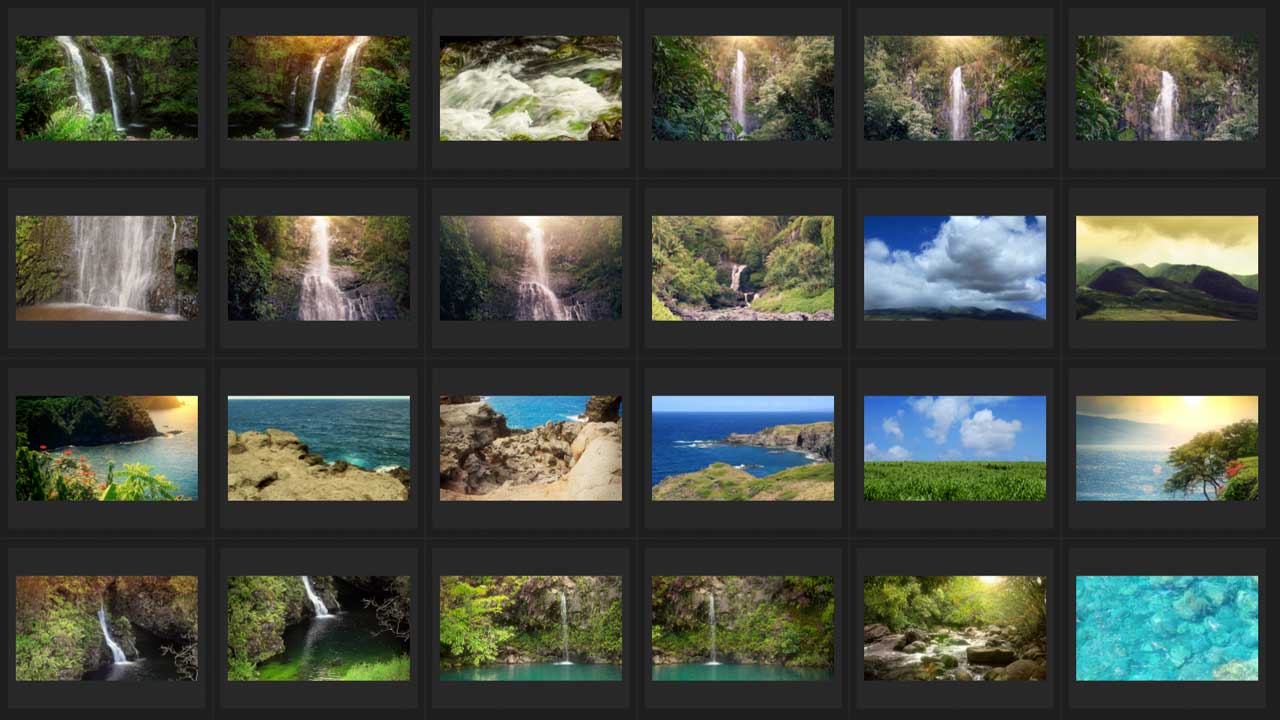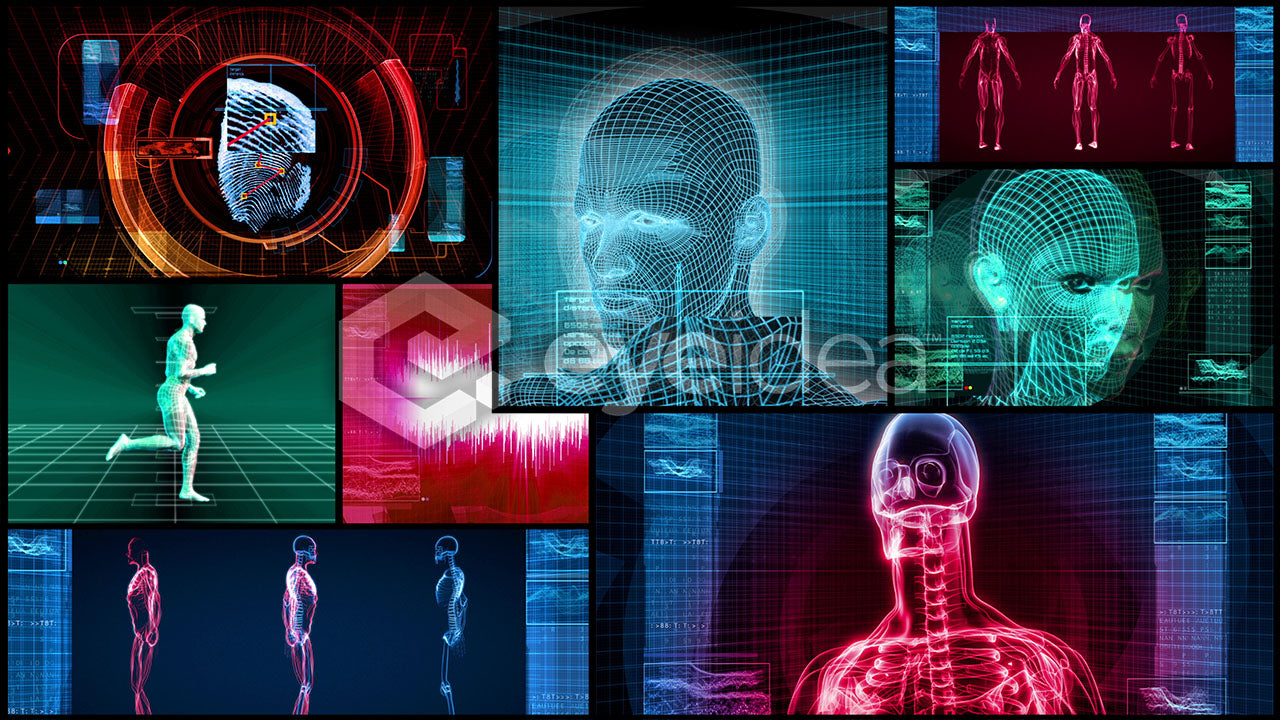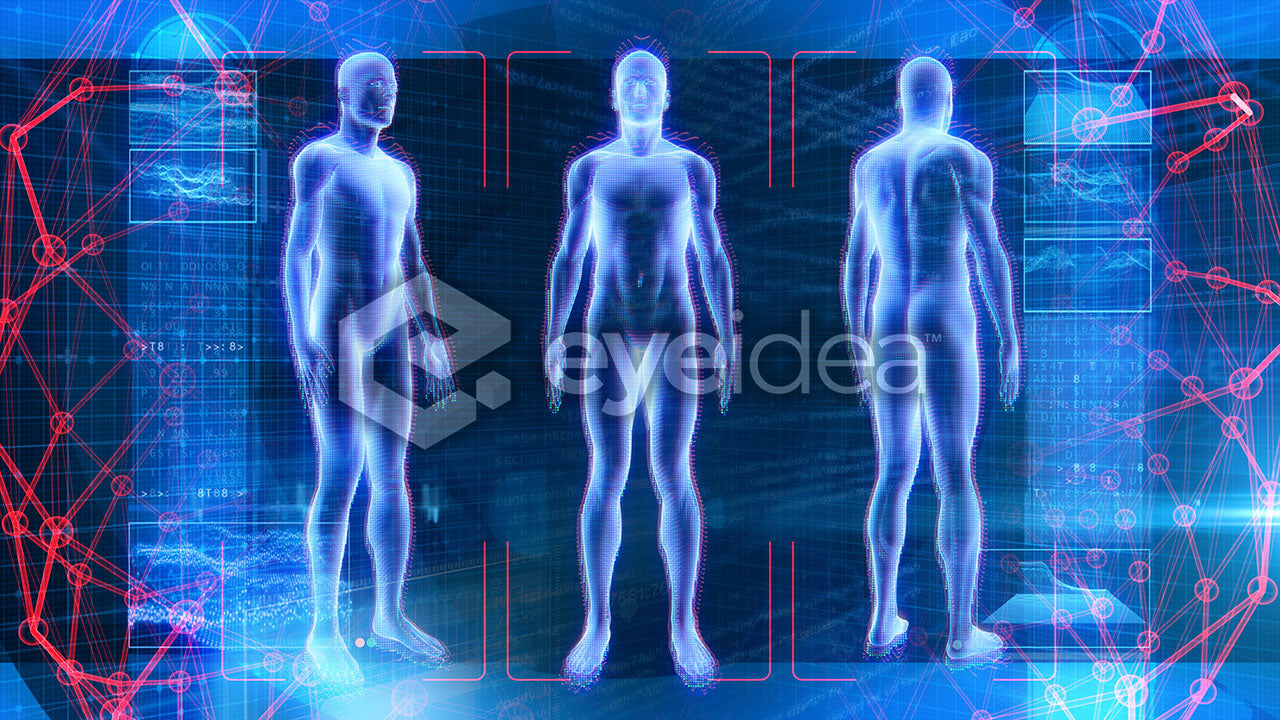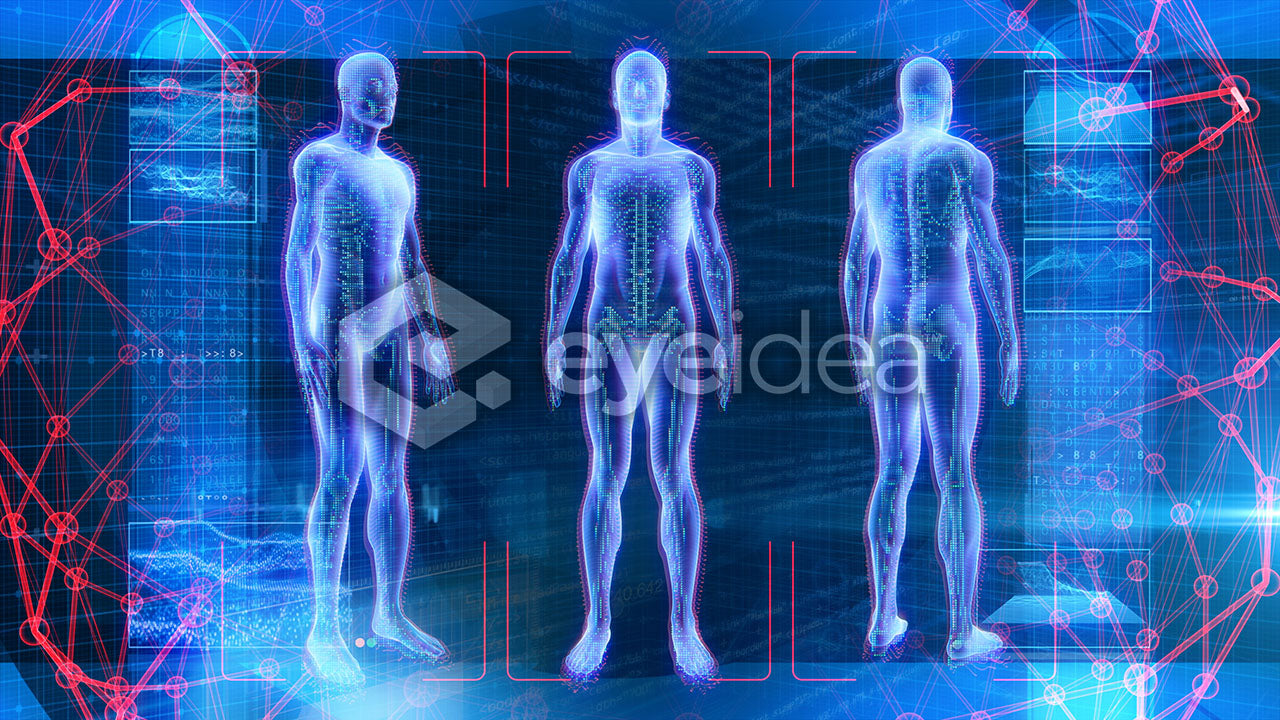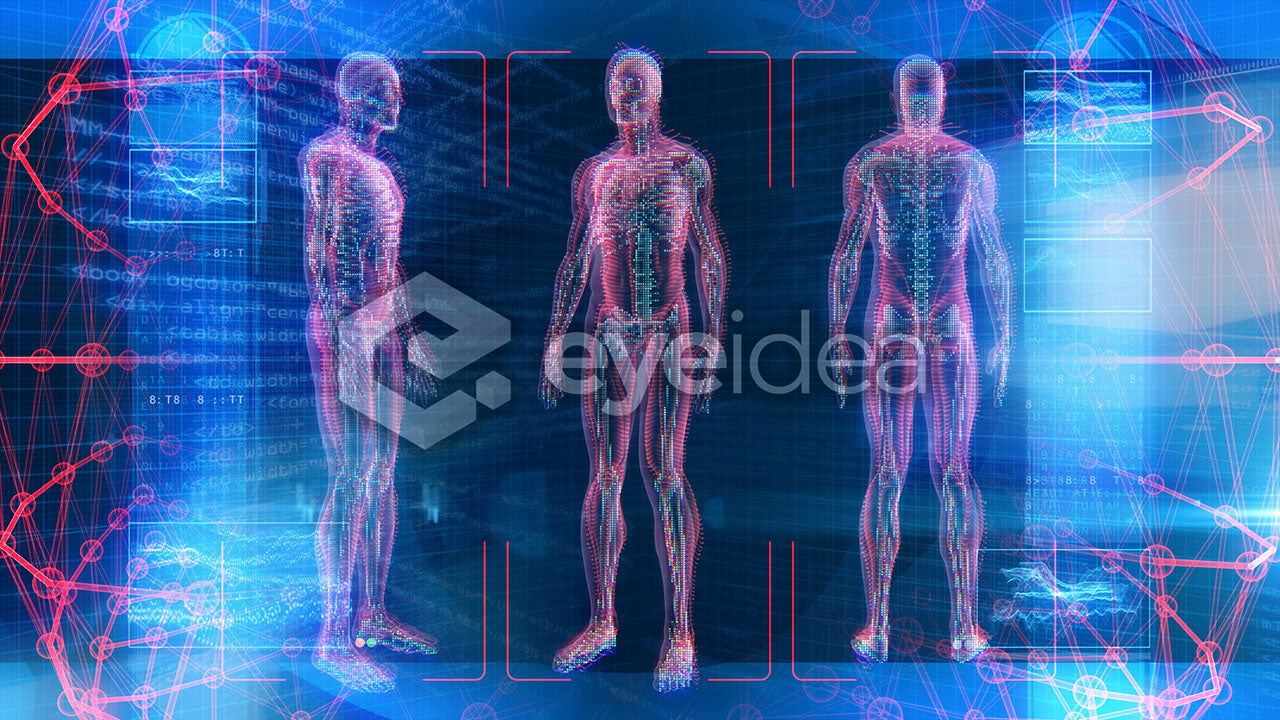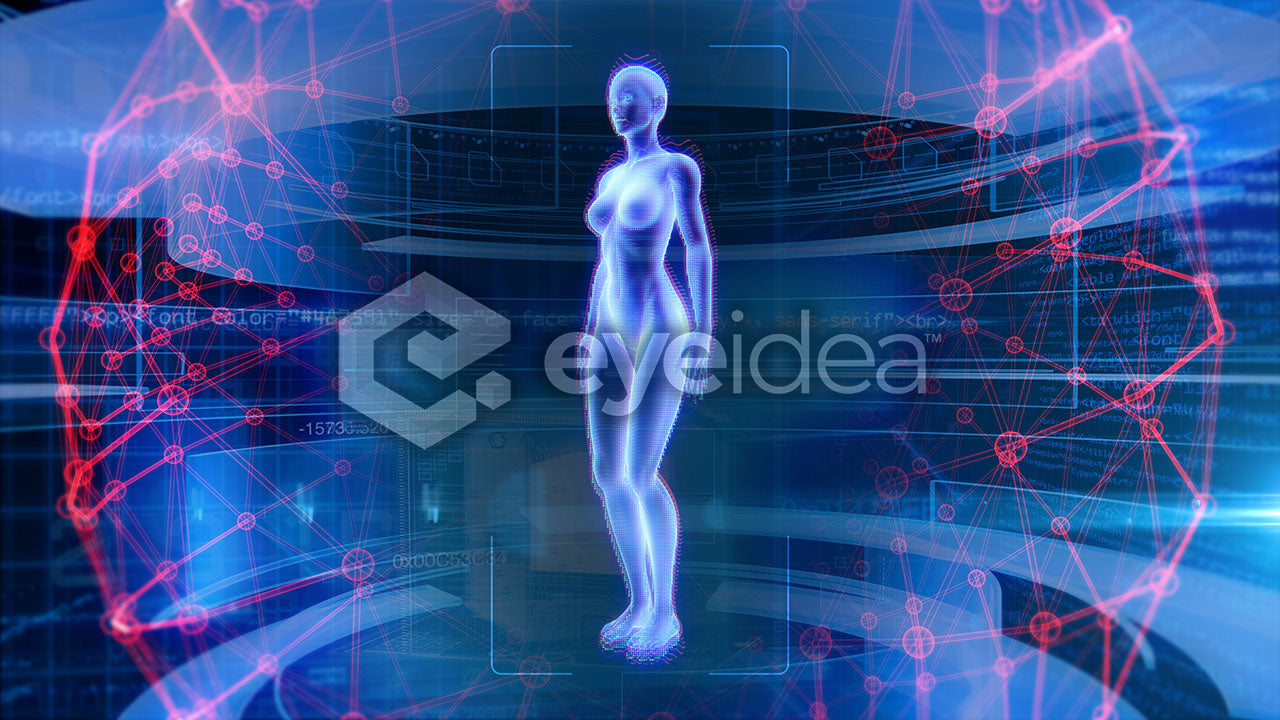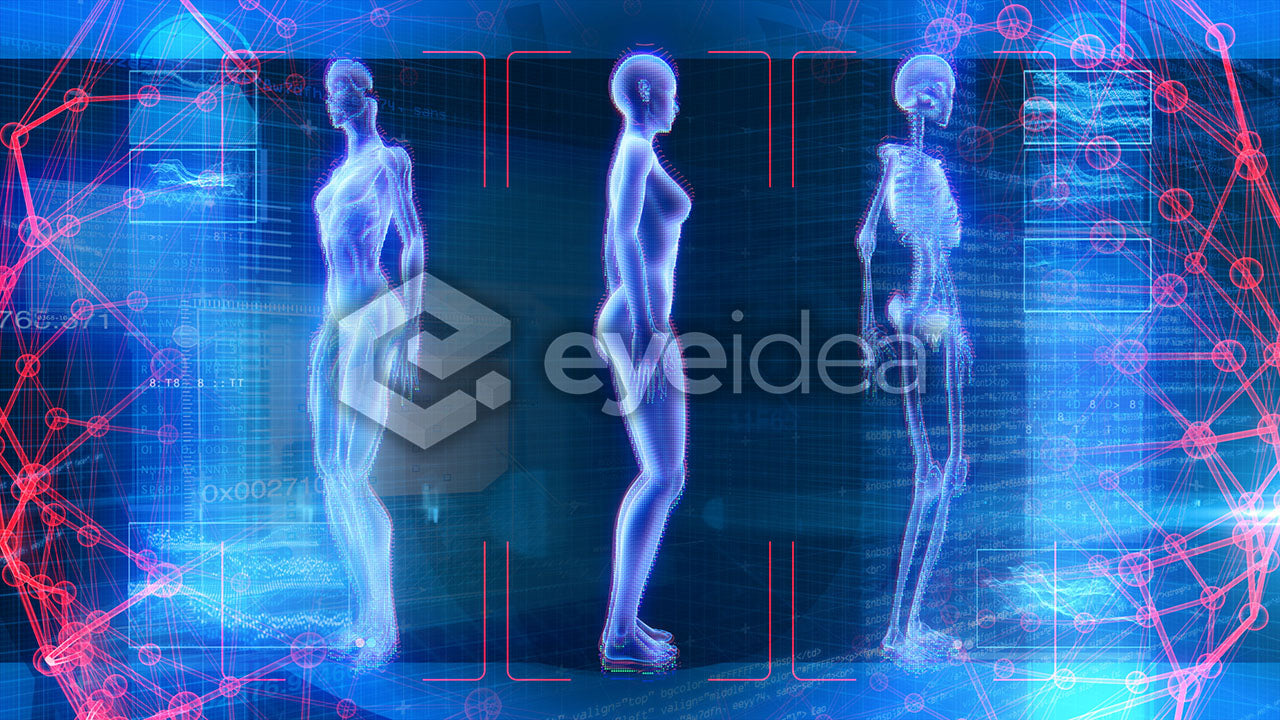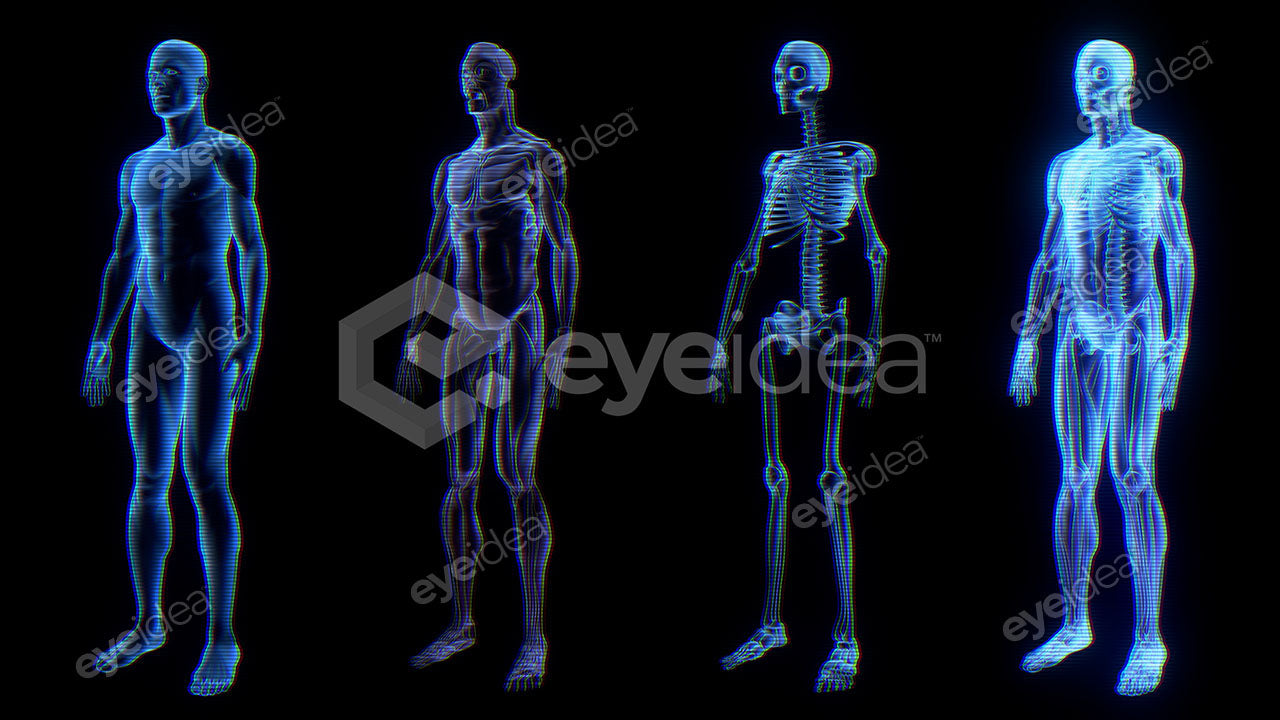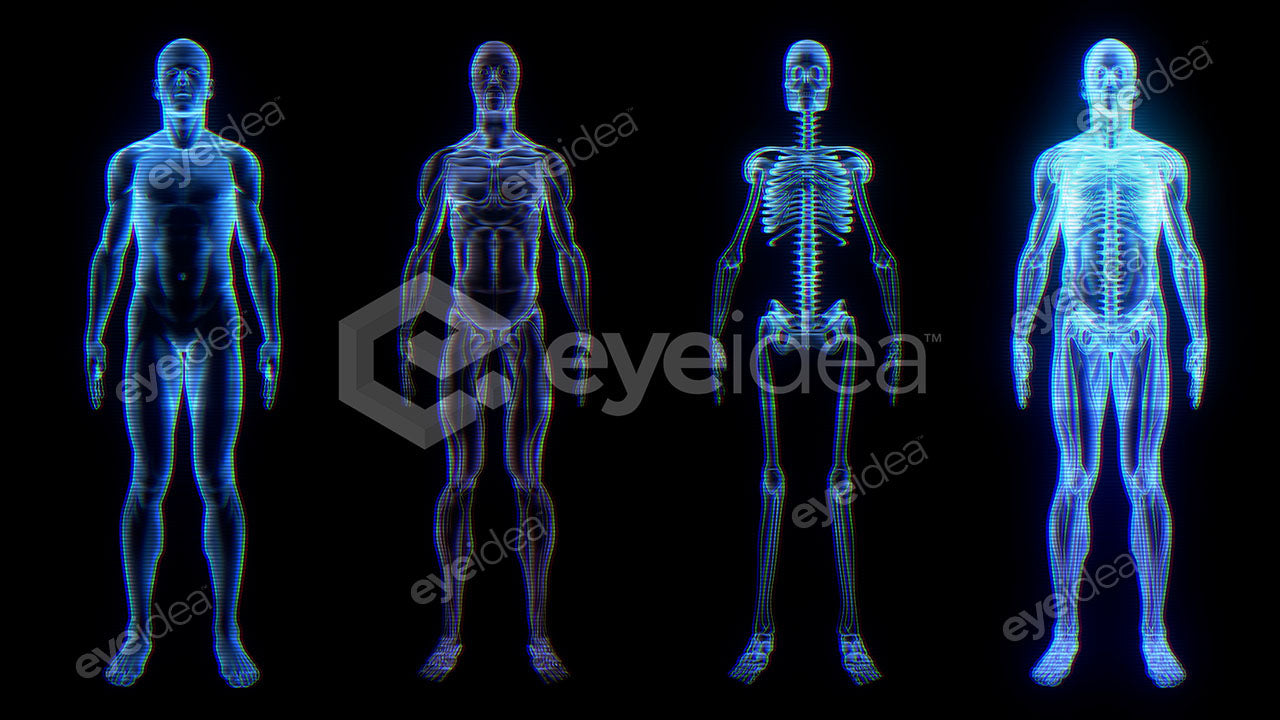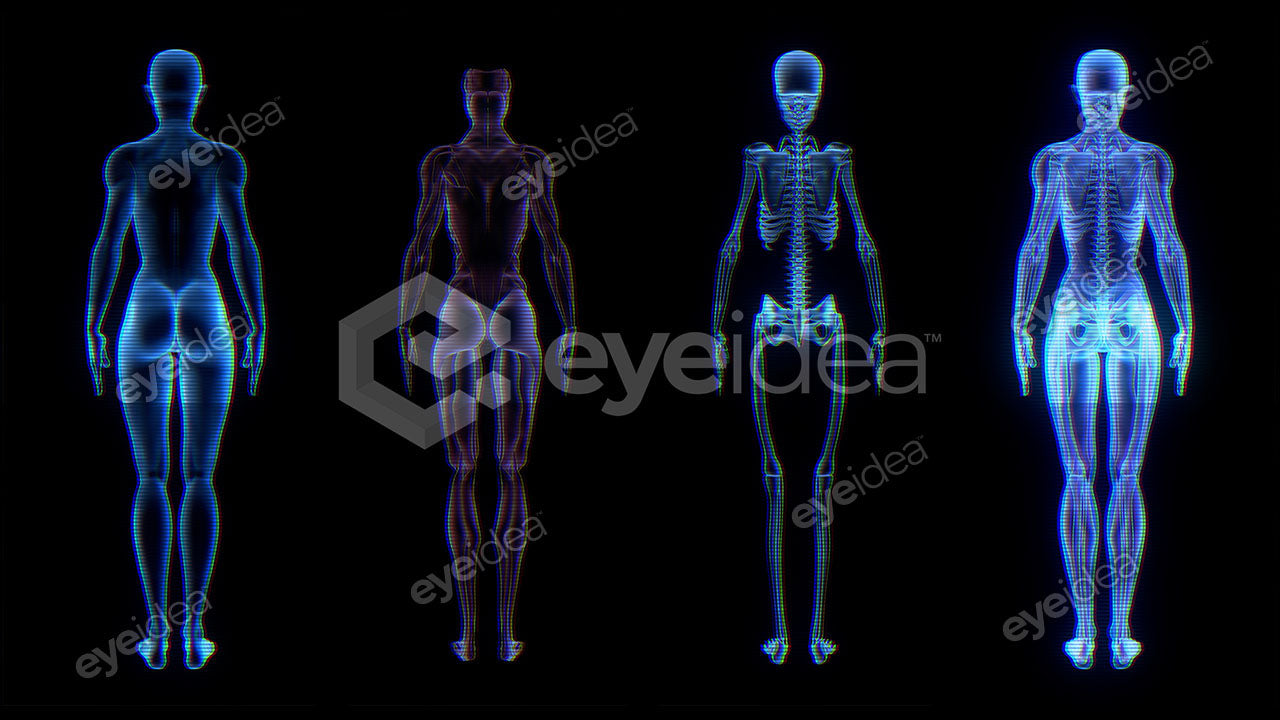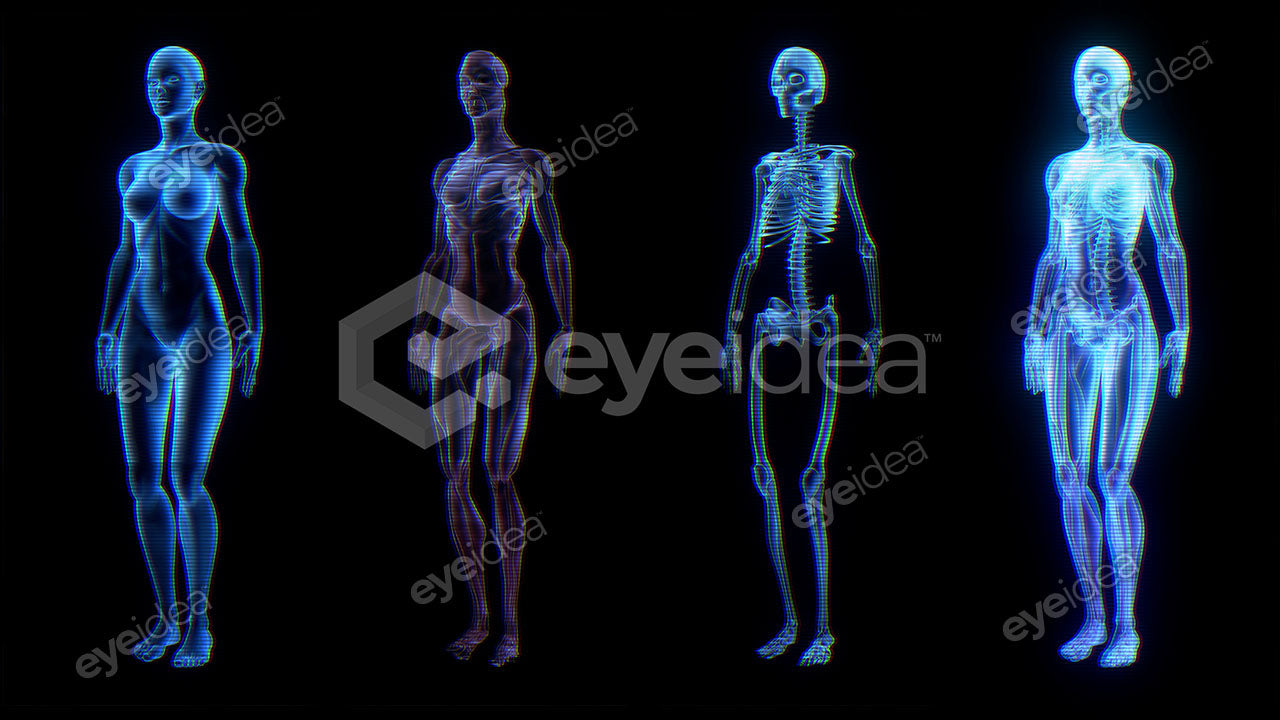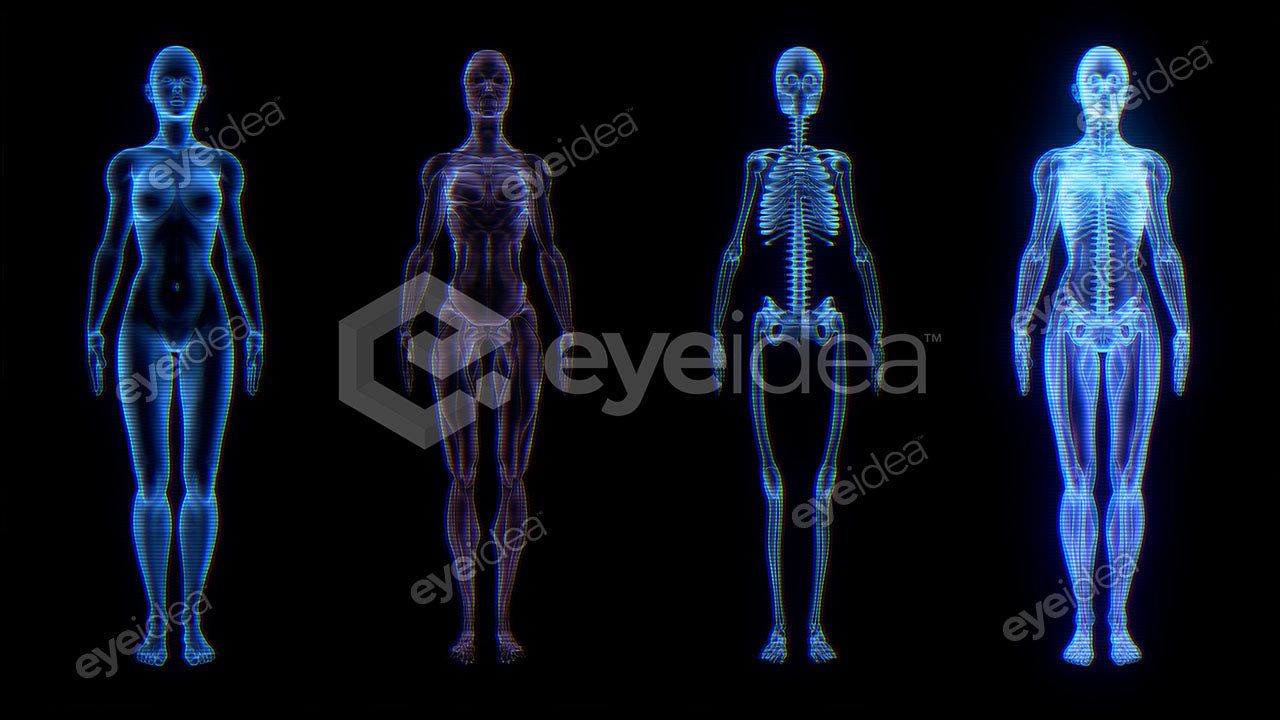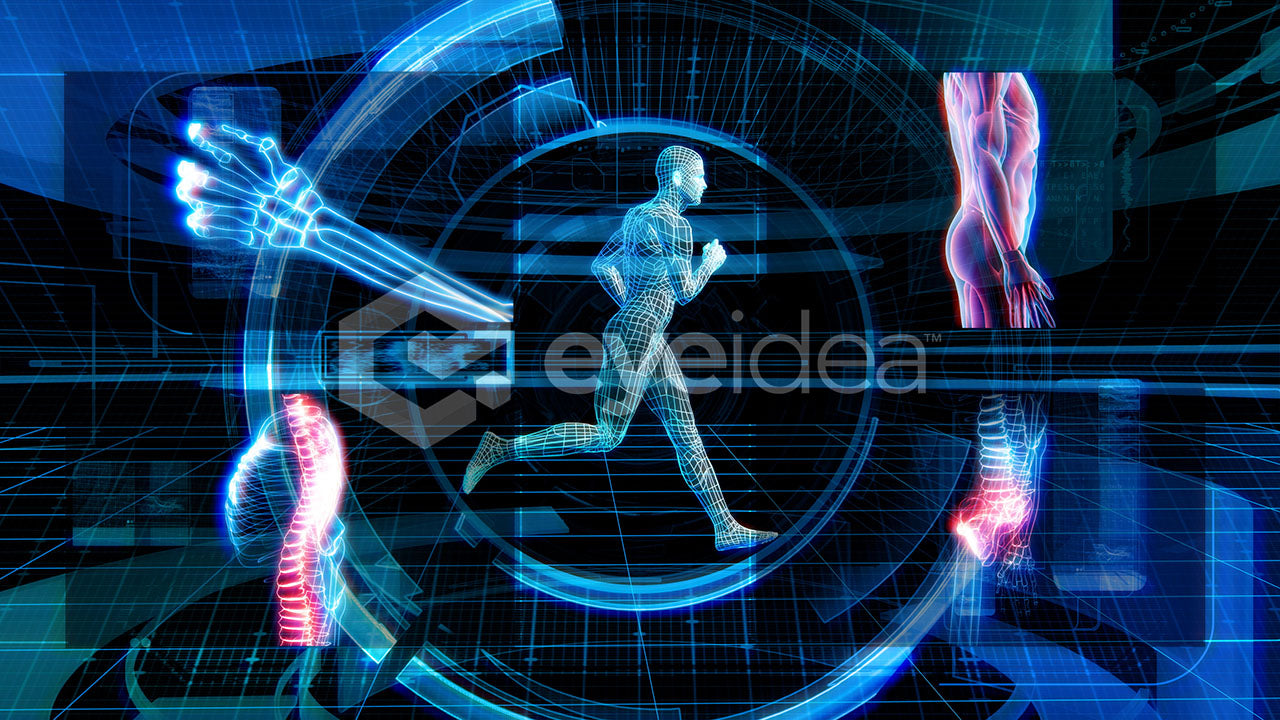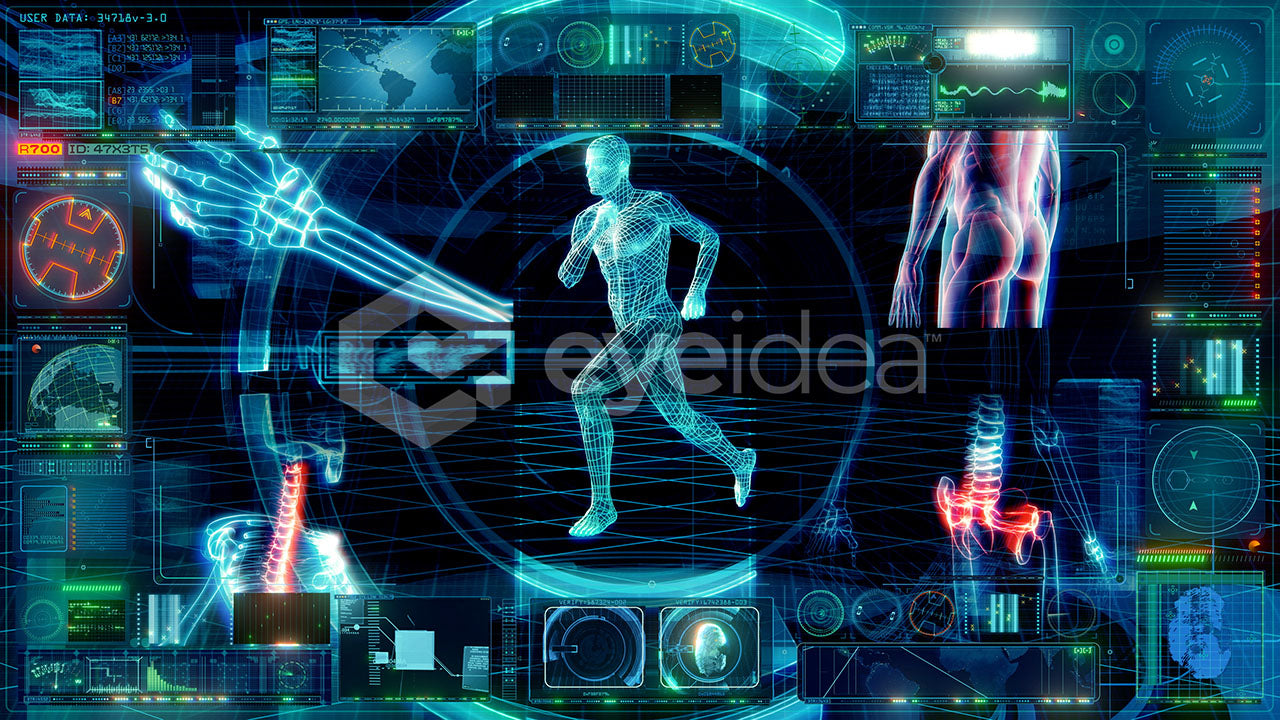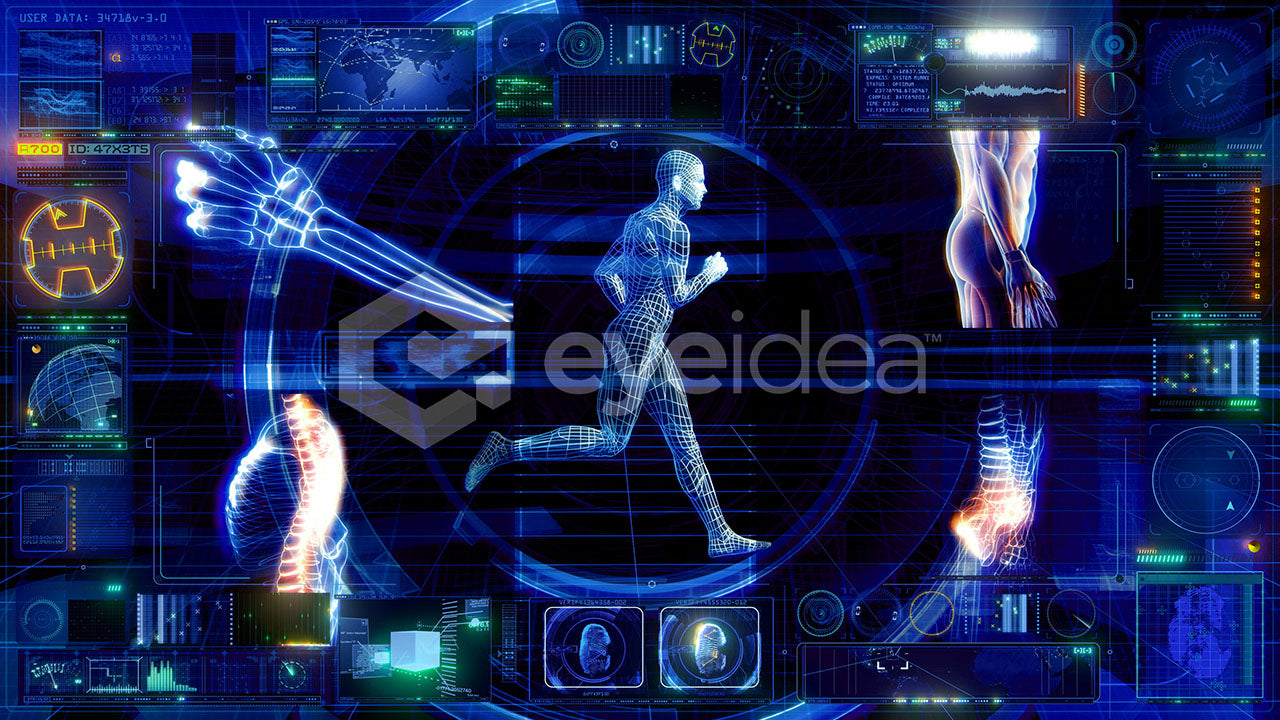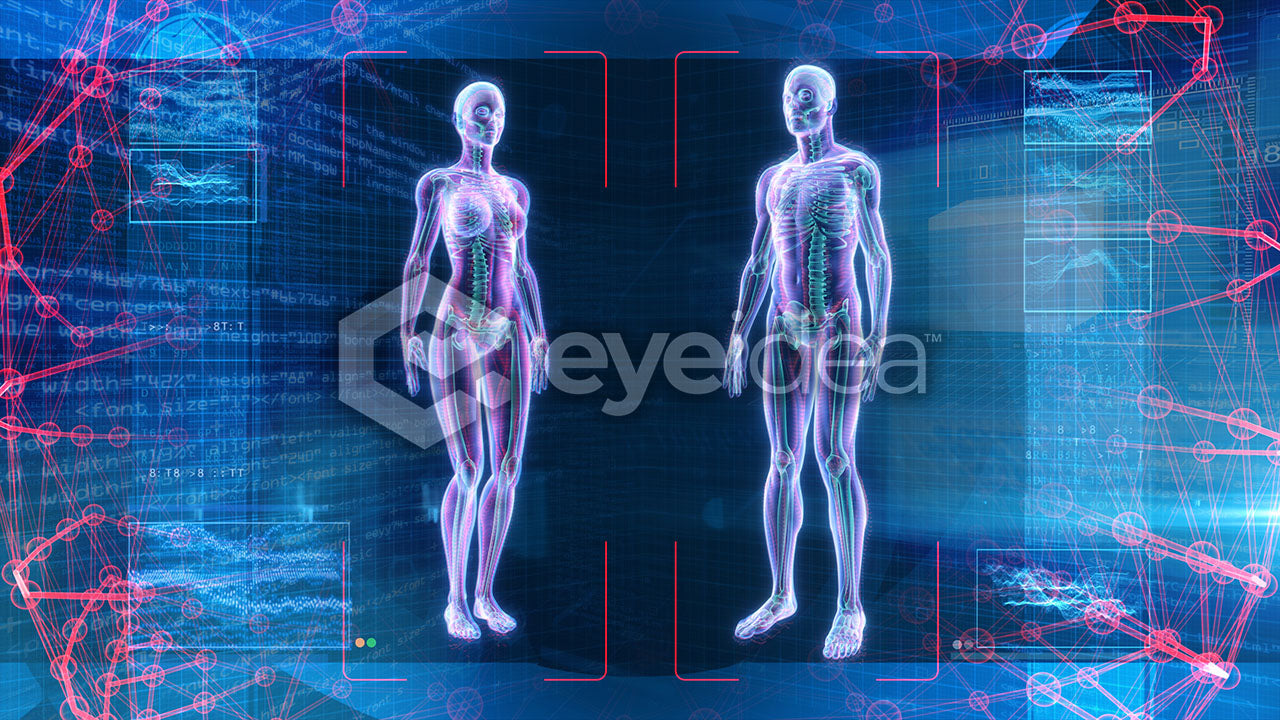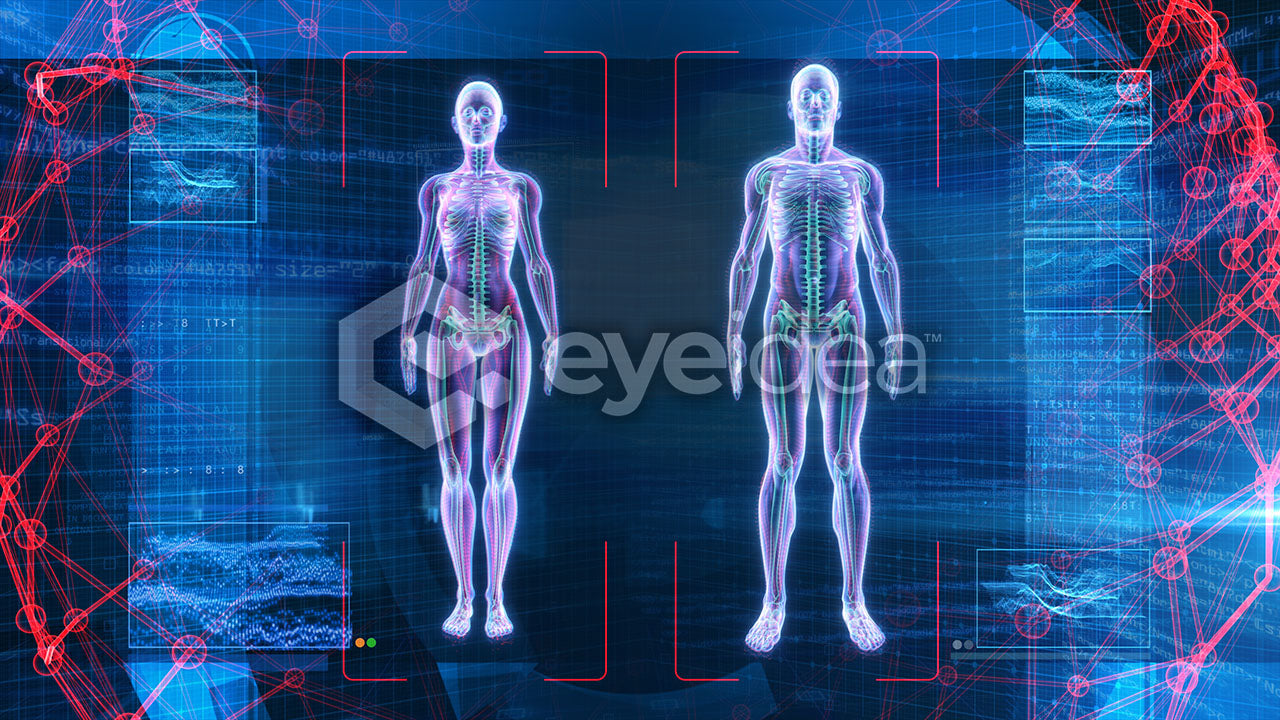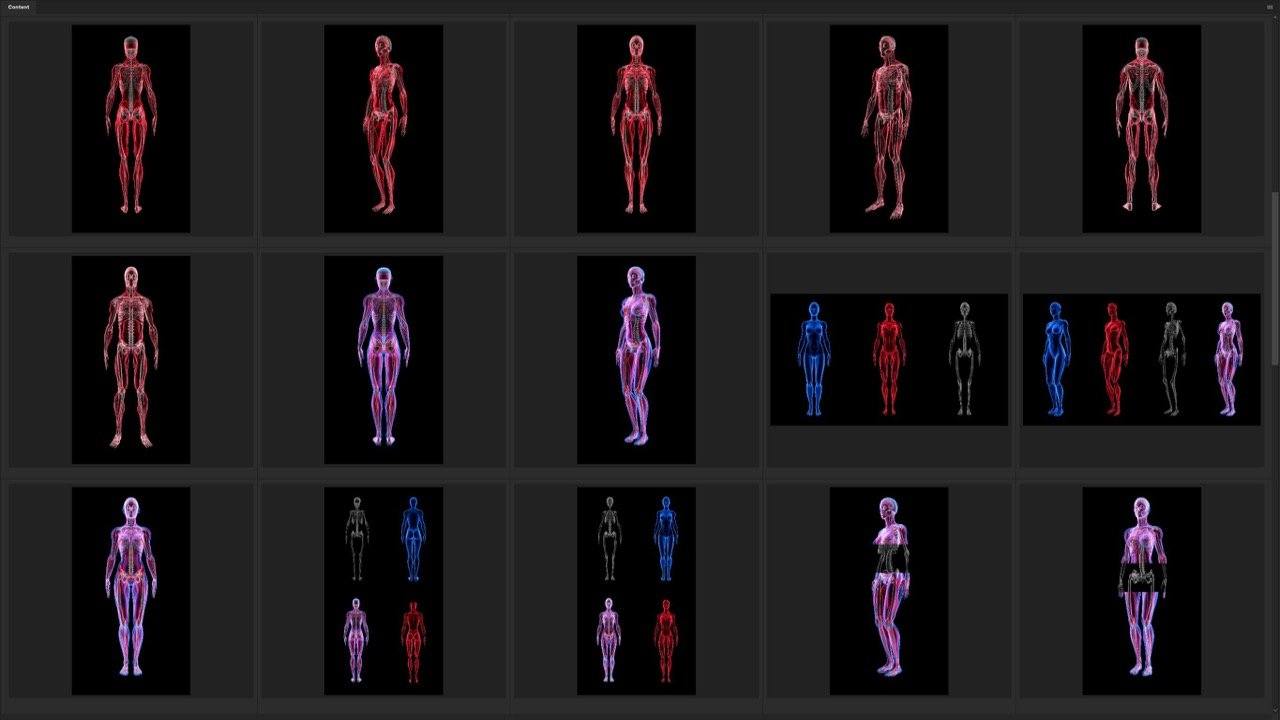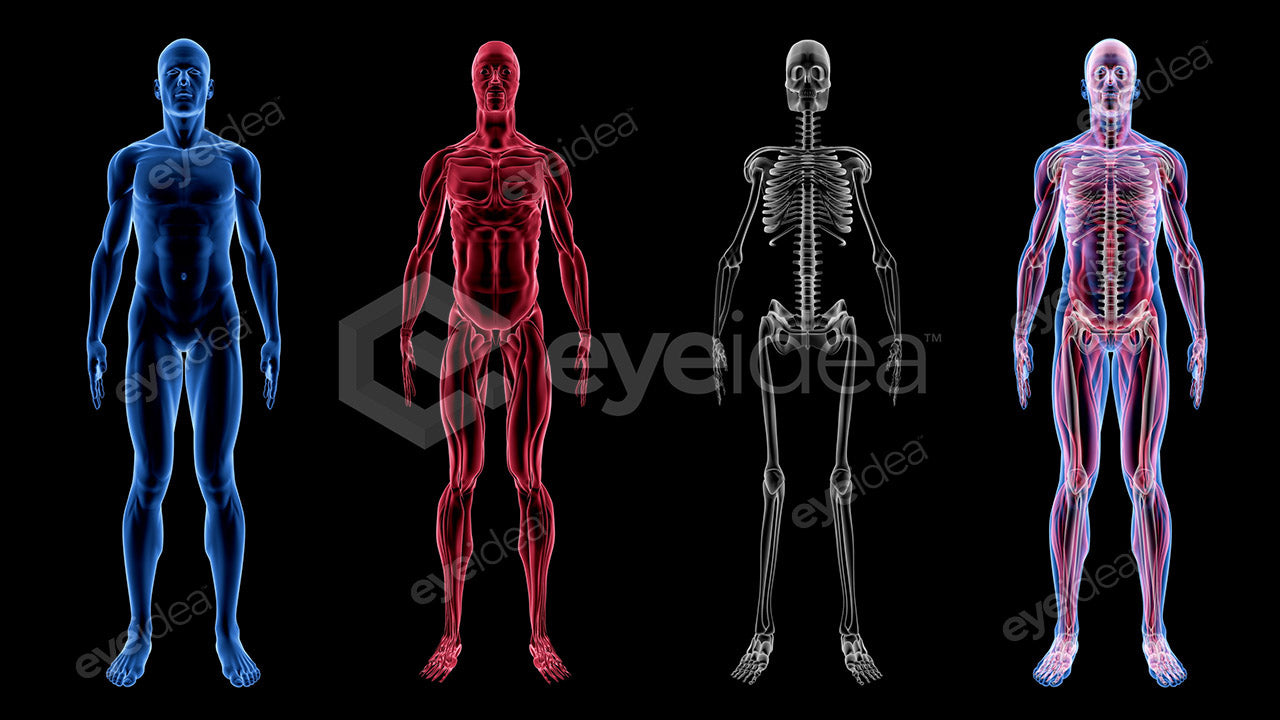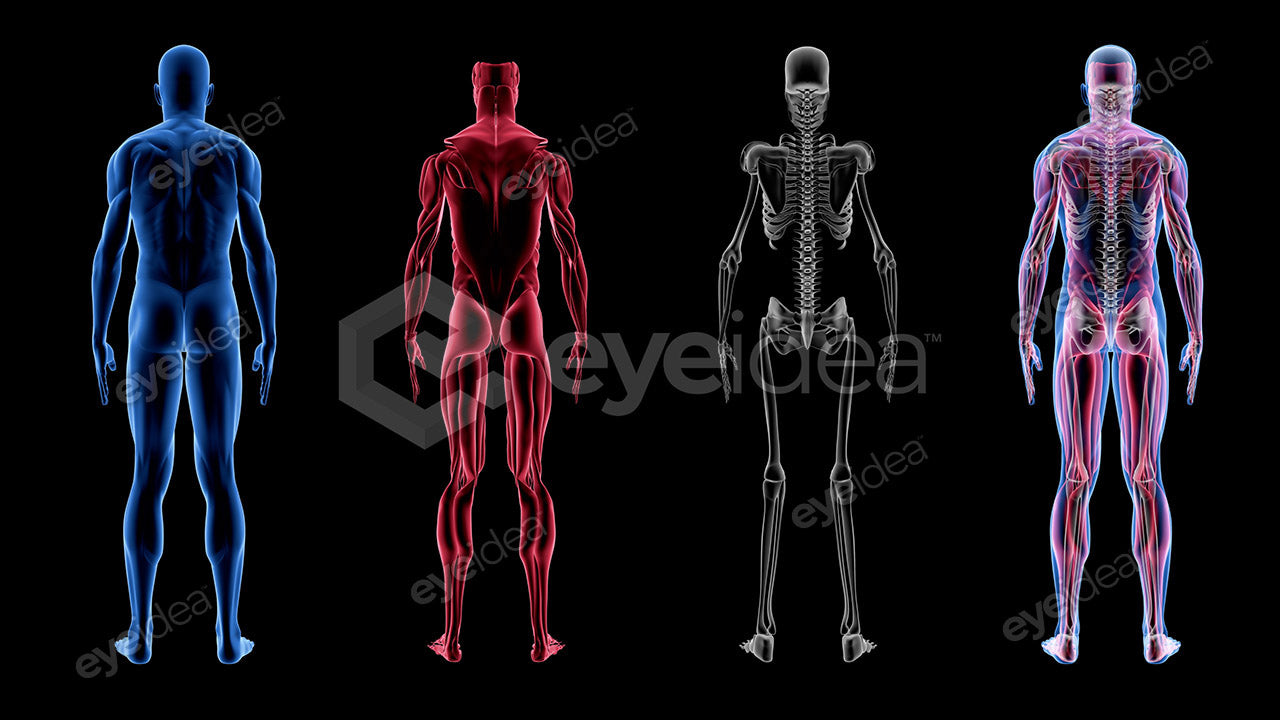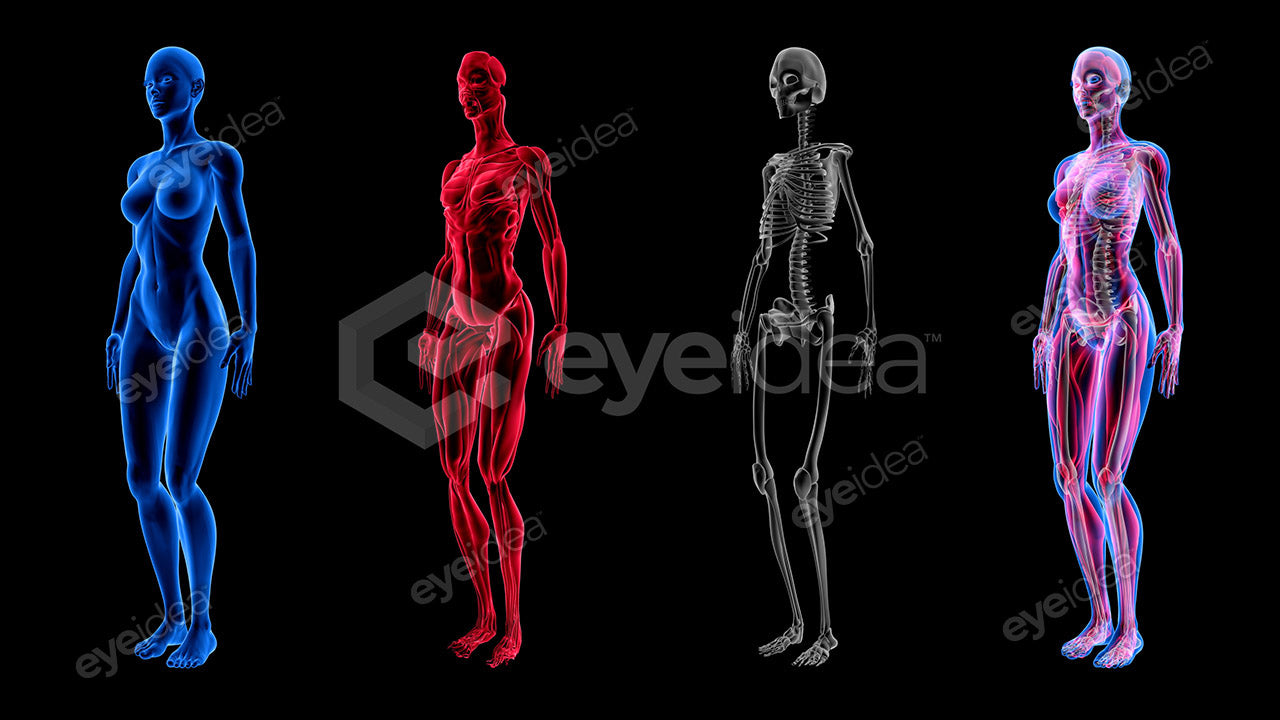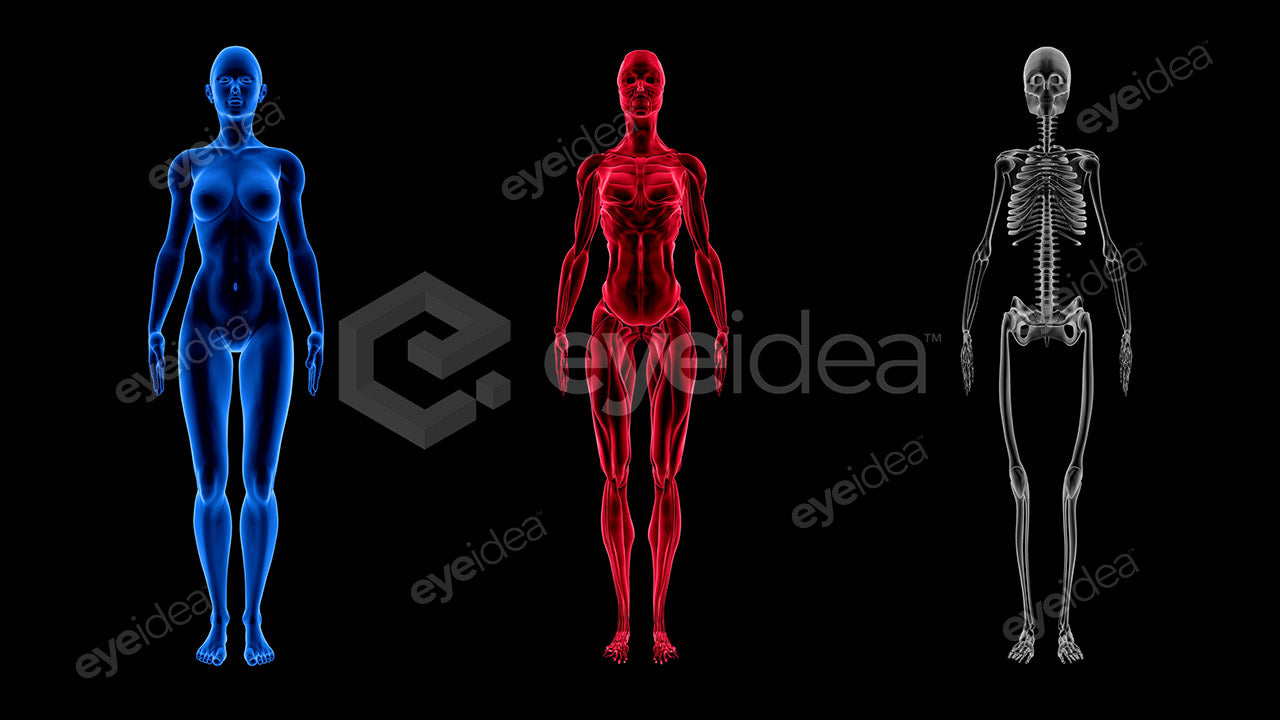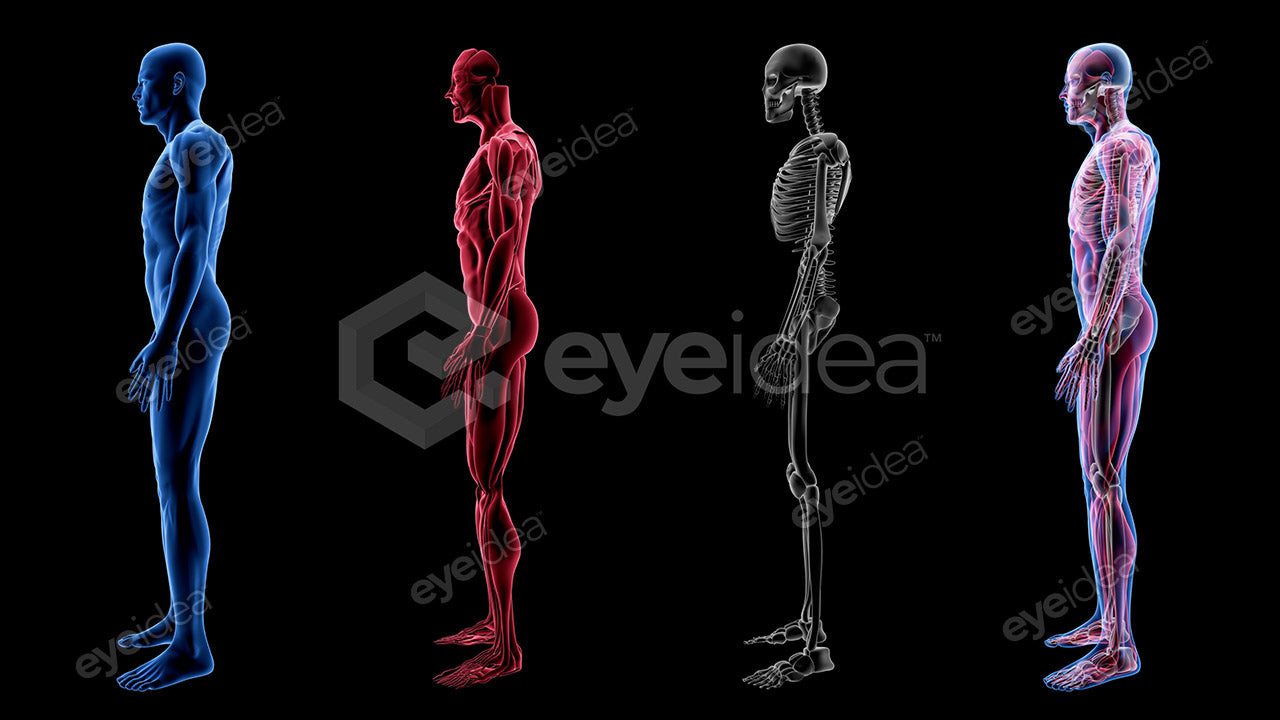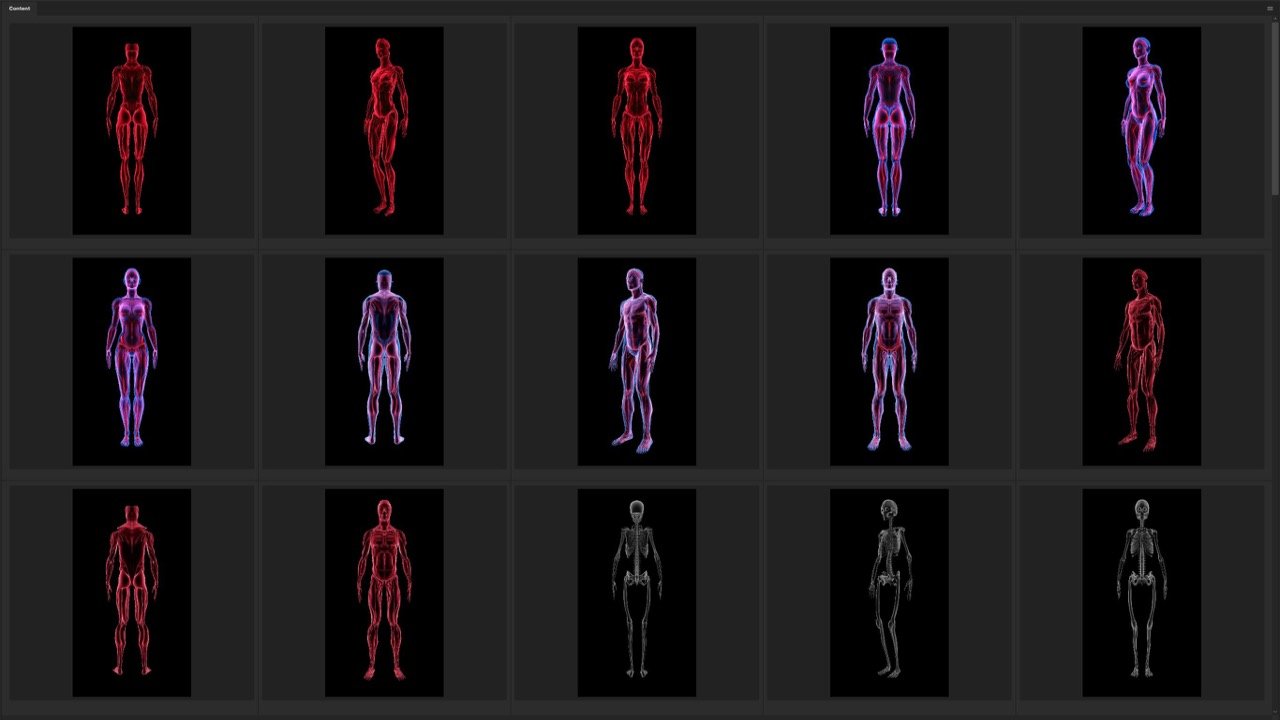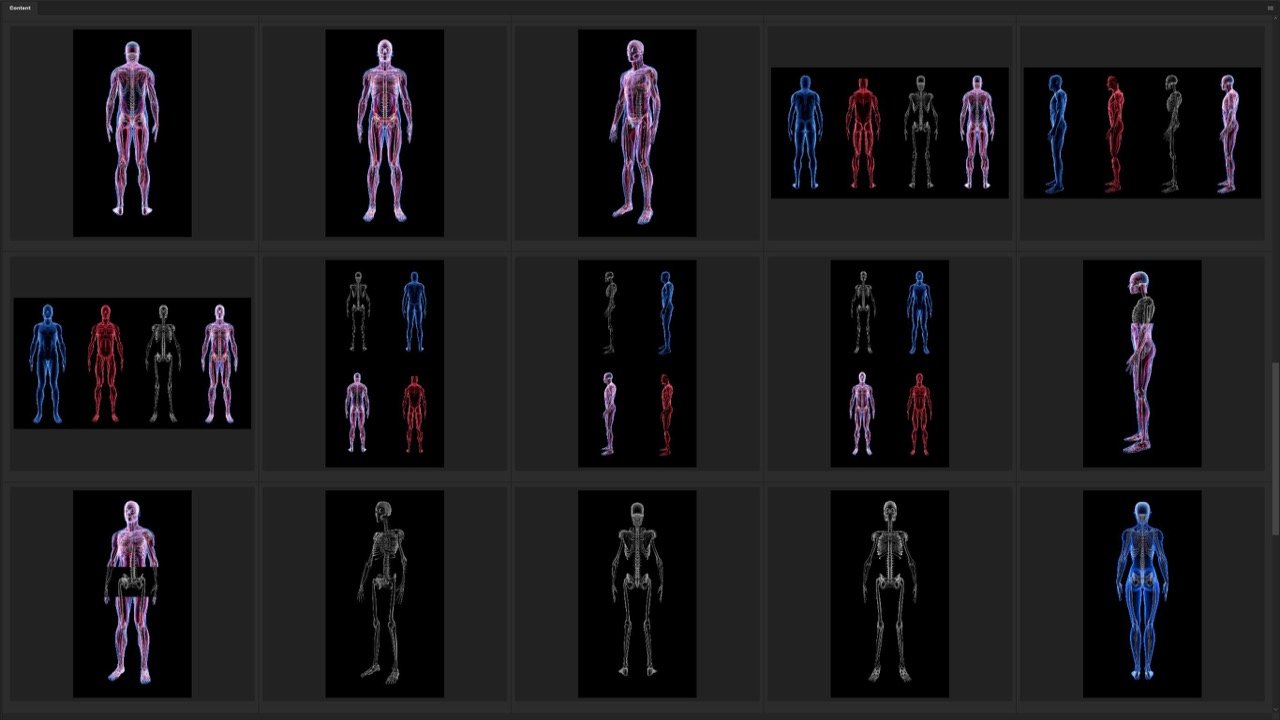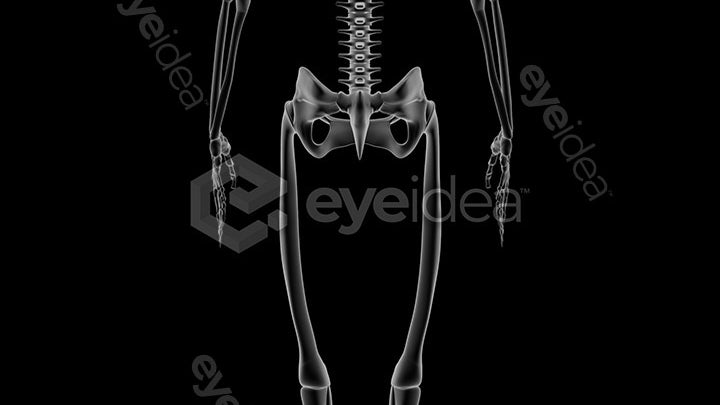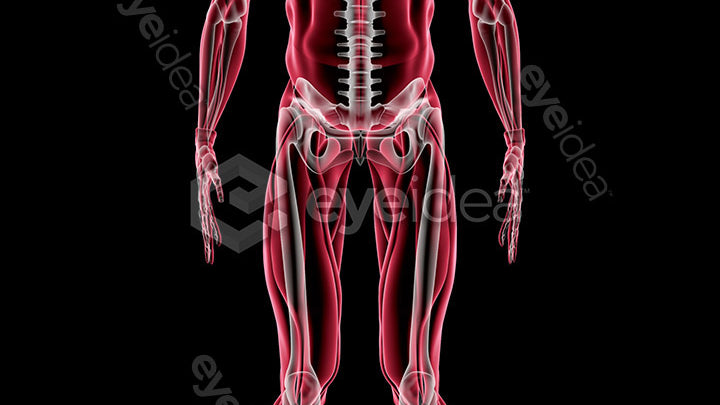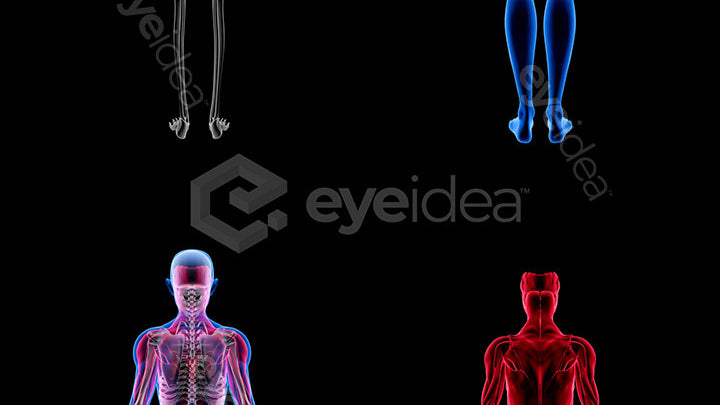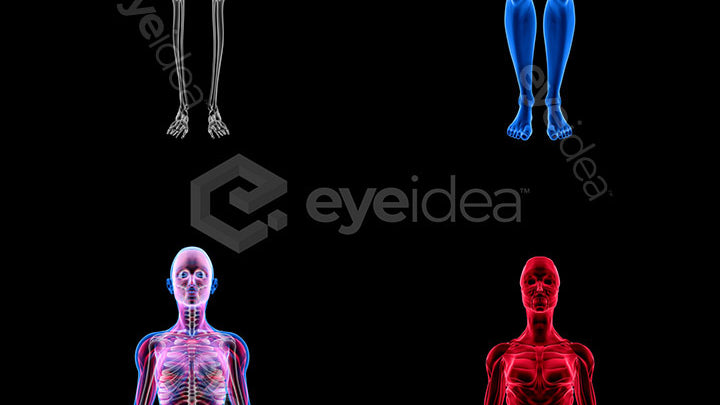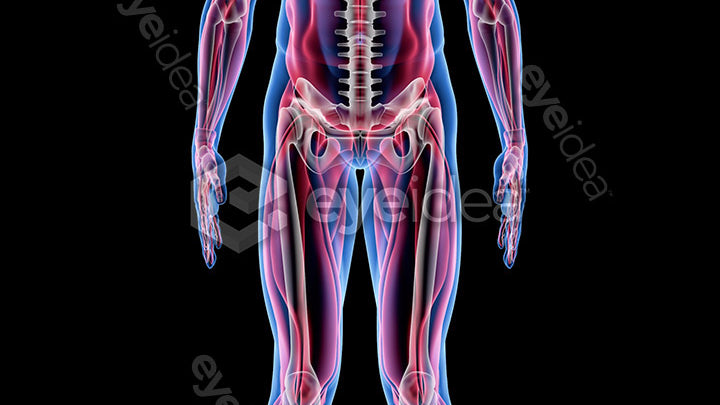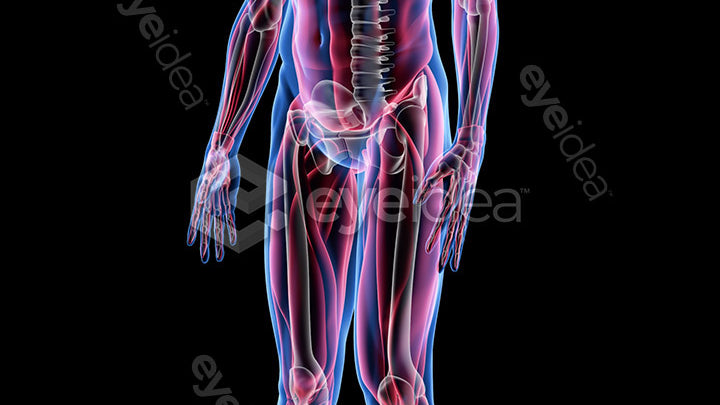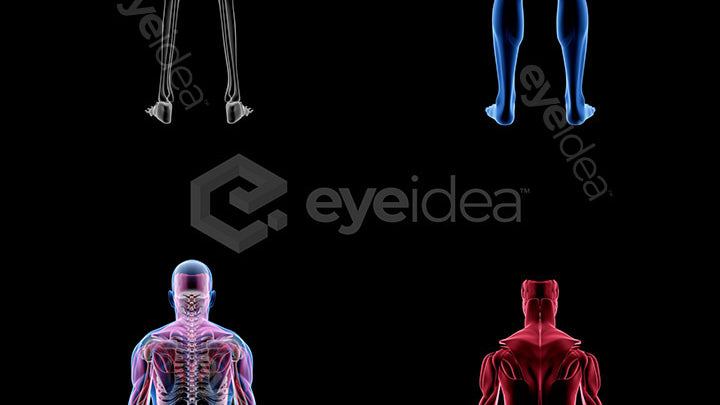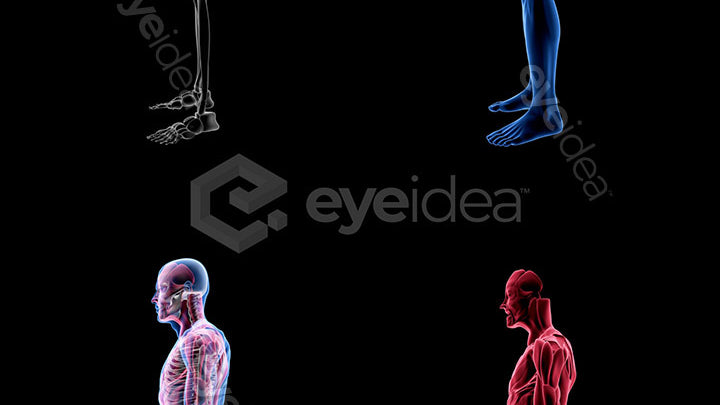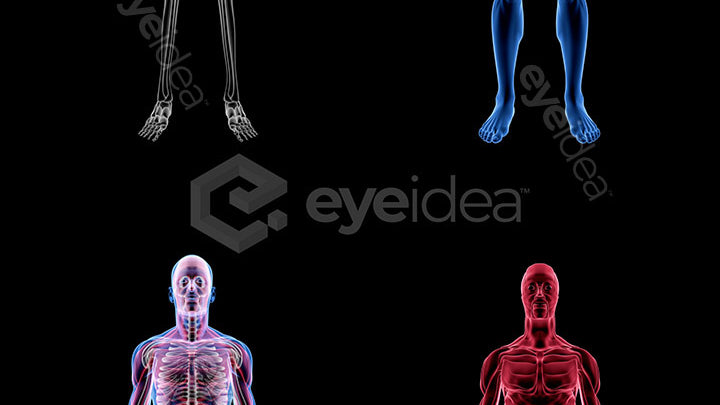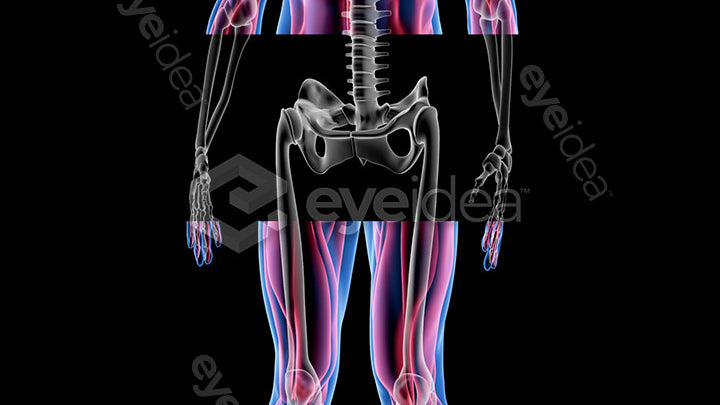Adobe has made the After Effects beta with multi-frame rendering available via their Creative Cloud desktop app. The results are amazing!
I started using After Effects not long after Adobe acquired the app from Aldus in 1994. It was pretty fun. Having used Photoshop for a few years I was familiar with the concept of layers but adding a timeline took things to a new level. Hard core AE users have been using all kinds of tricks and cheats for years to speed up renders. There have been some third party solutions and Adobe themselves gave users a solution with "aerender" a small app that would create multiple instances of the entire AE project. It was not always the most effective. Some users even saw their renders take more time than just using the normal single render queue process.
"You can use the aerender application to perform rendering operations on multiple computers as part of a render farm, or you can use the aerender application on a single computer as part of a batch operation." – Adobe

I remember years back when I first started using Cinema 4D by Maxon. I popped open Activity Monitor and saw that C4D was using over 2300% of my 2013 Mac Pro trash can. It was an amazing sight. But then I would see After Effects using something like 137%. It was confusing, and frustrating. Adobe has made great strides over the years. AE 2020 I often see using 400% or more.
And then, bamn! Adobe shows up earlier this year with a new beta version of After Effects with real multi-frame rendering available via the CC app! We downloaded their benchmark project and ran it. The project rendered over 50% faster than the same project in AE 2021!
Recently we completed season 20 of The Voice on NBC. We used After Effects beta to do final renders of the performance screens we created in AE 2021. We saw render time savings of over 40% and cpu core usage over 3000% – our 16 Core 2019 Mac Pro maxes out at 3600% spur core usage. That equates to 1.5 hours of saved render time – time we can use to be creative and make our motion graphics more neater!

Puget Systems recently did an interview with Sean Jenkin from Adobe and he addressed what After Effects has to compute for each and every frame;
Sean: "The way that you can think about it, is that every single layer in a composition and every single pixel in every single layer has to be addressed. Every pixel has to be read, composited or manipulated, or run through an effect and then that has to be transformed to the right location on screen and it has to be blended with the layers above and below."
We are continuing to use After Effects beta and Adobe continues to release new, updated versions with new features. Very excited about the new things they are doing and grateful to the entire After Effects team at Adobe.