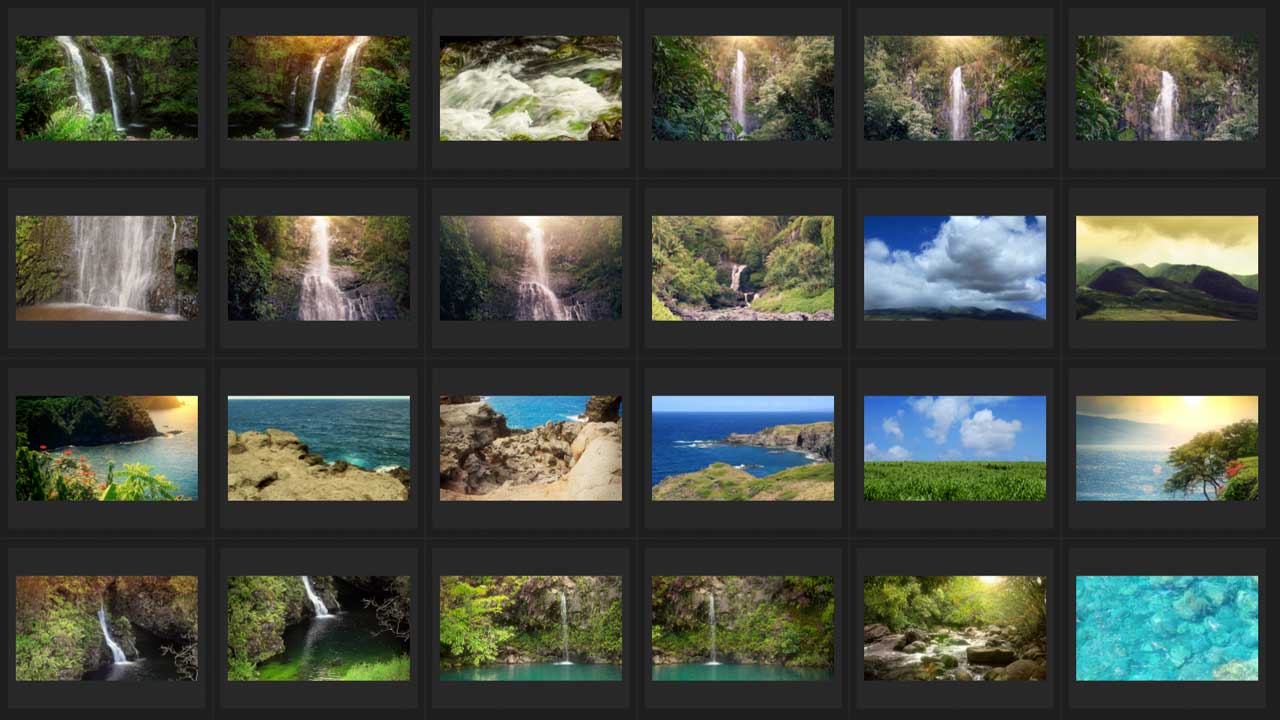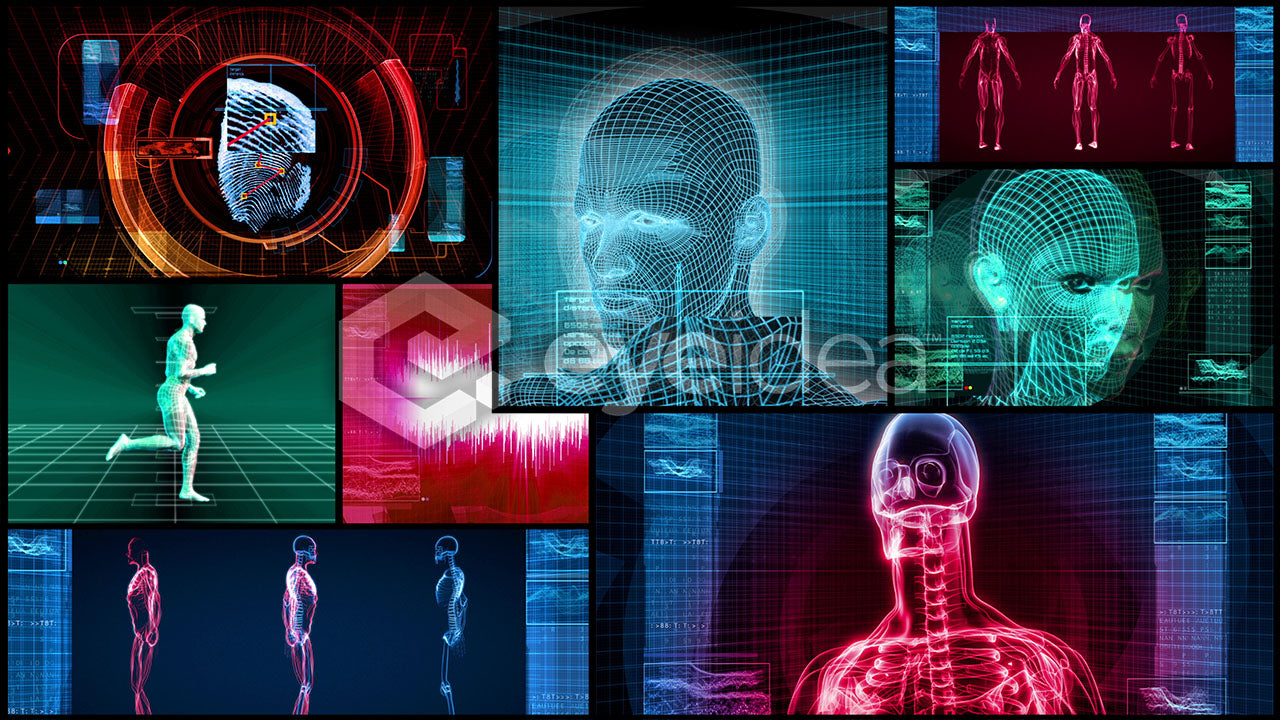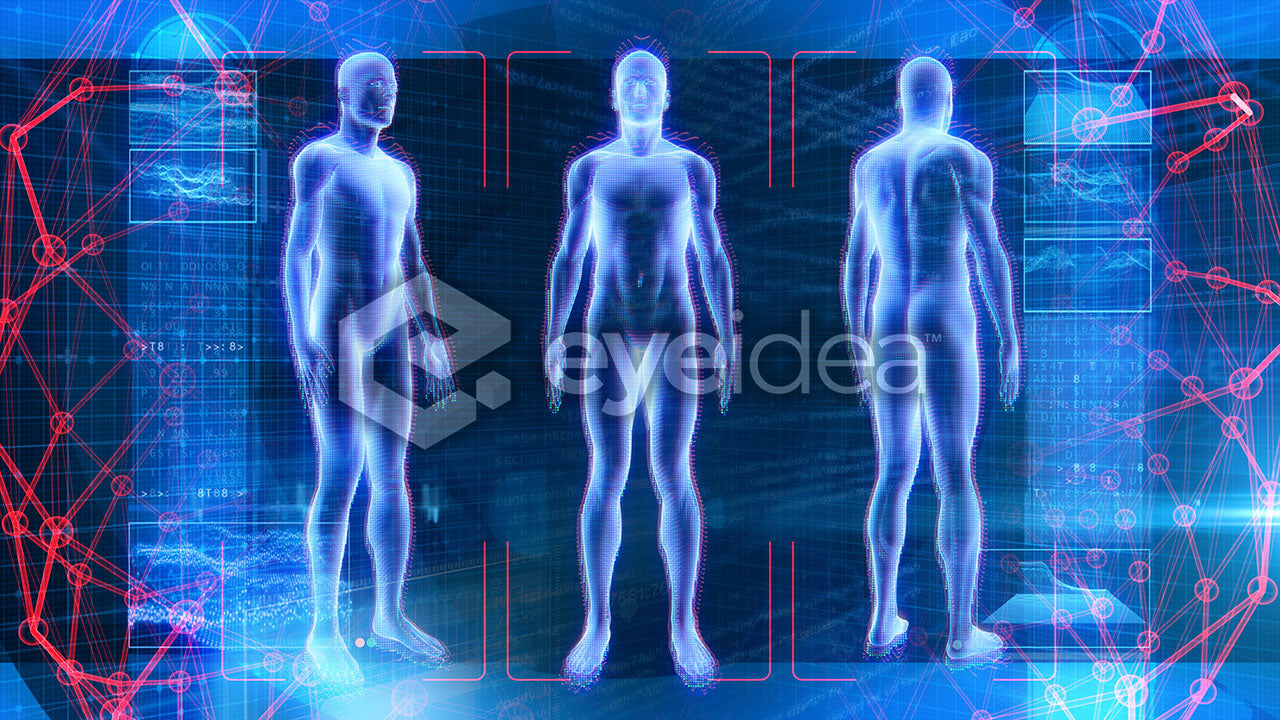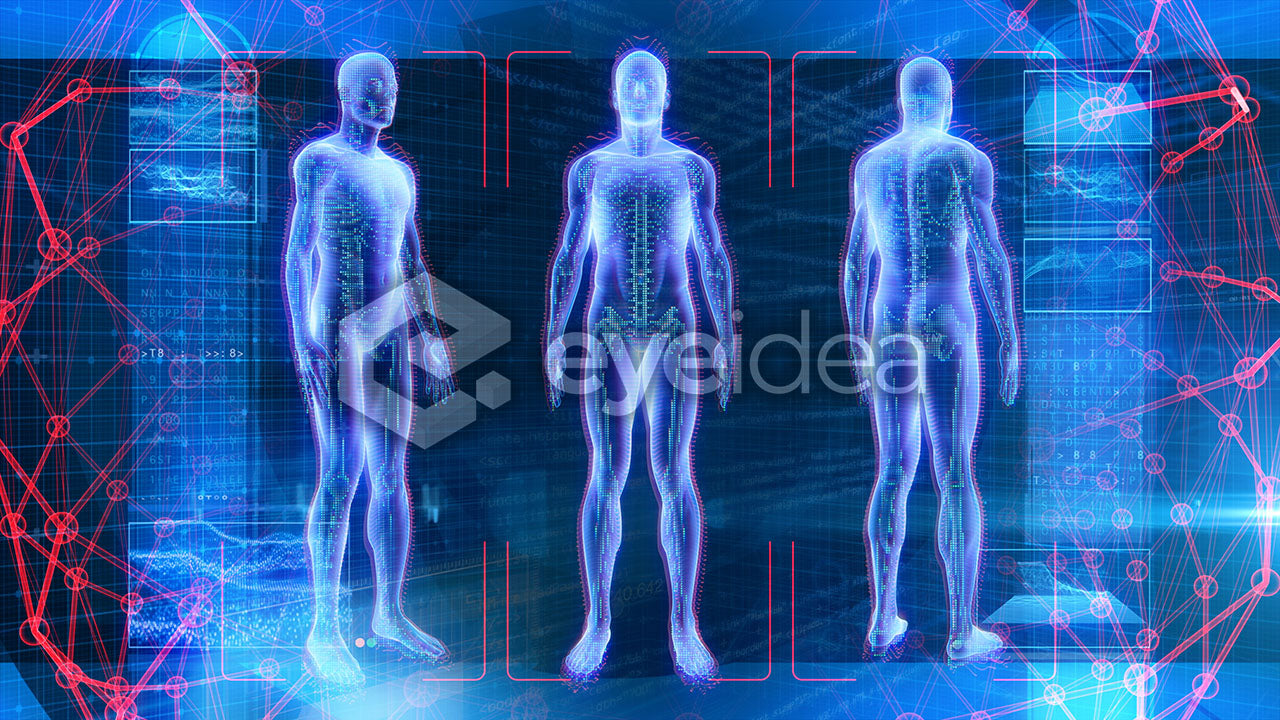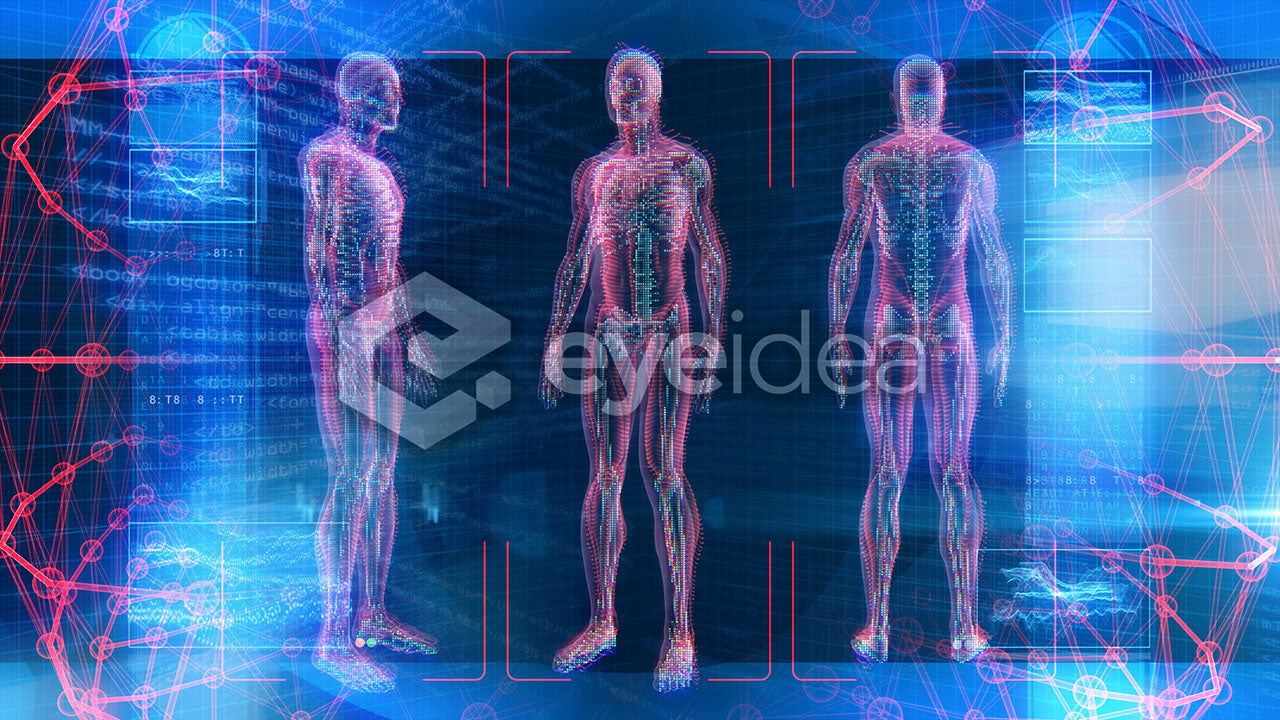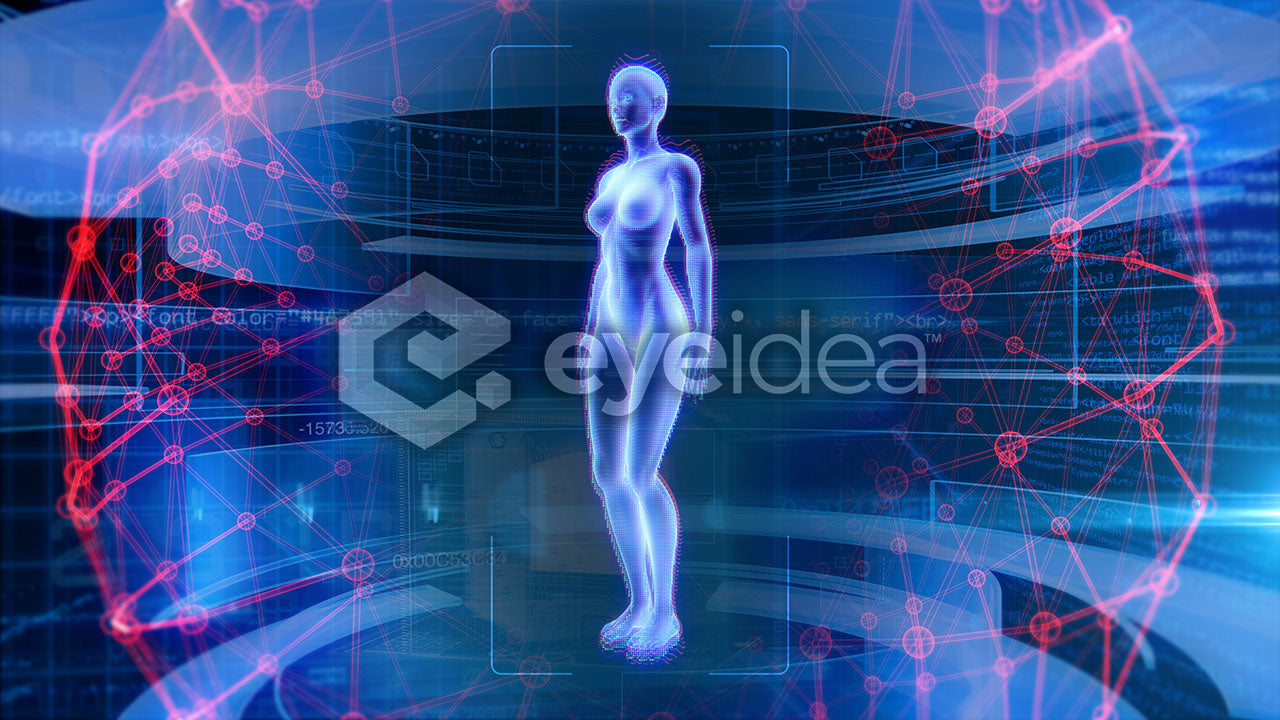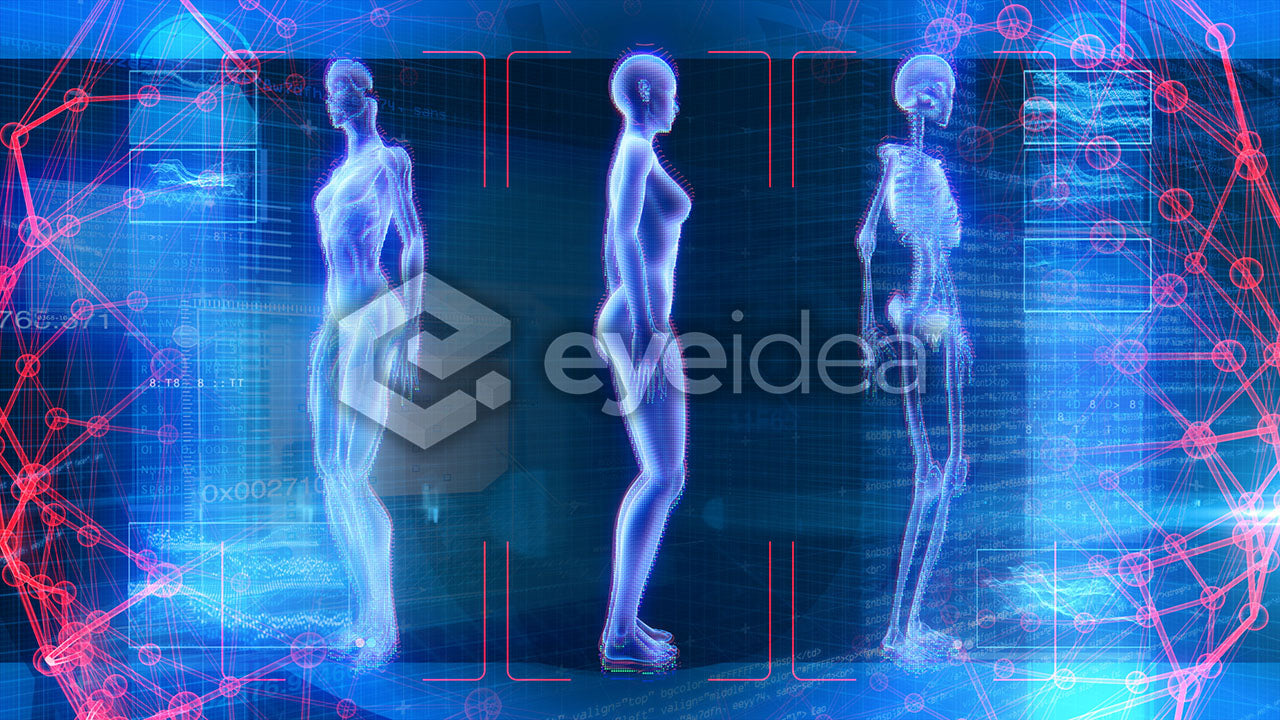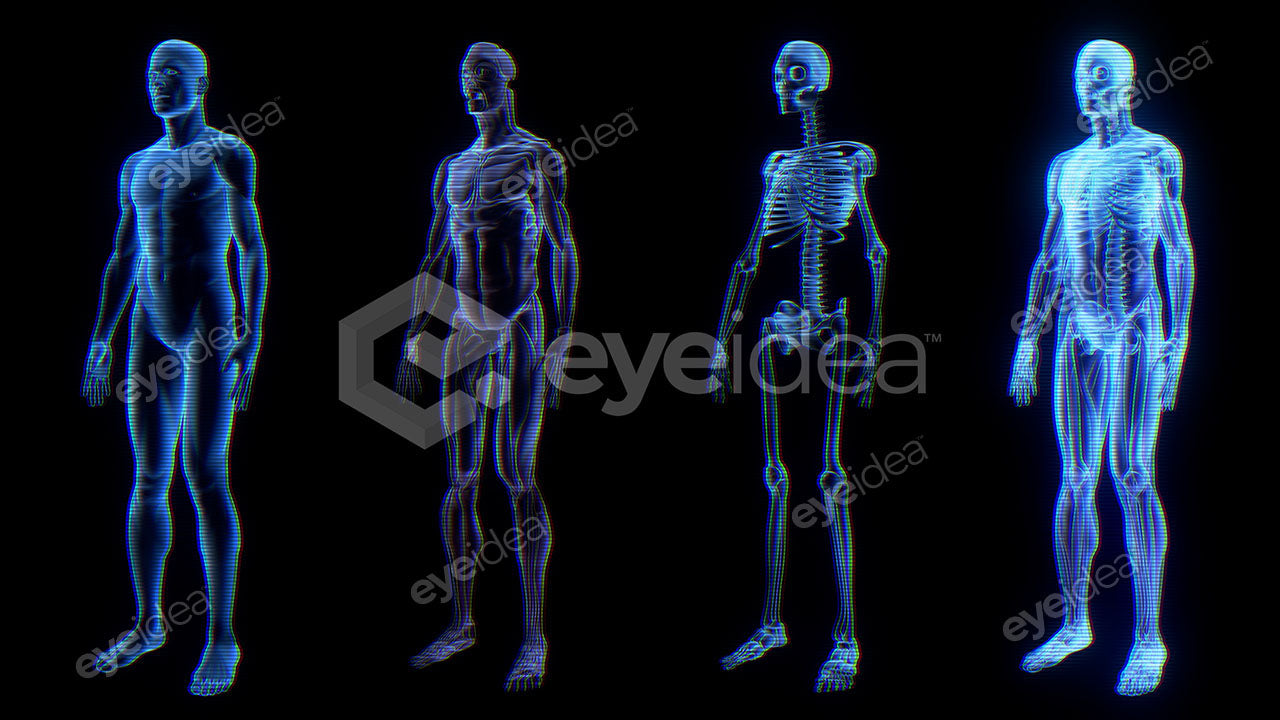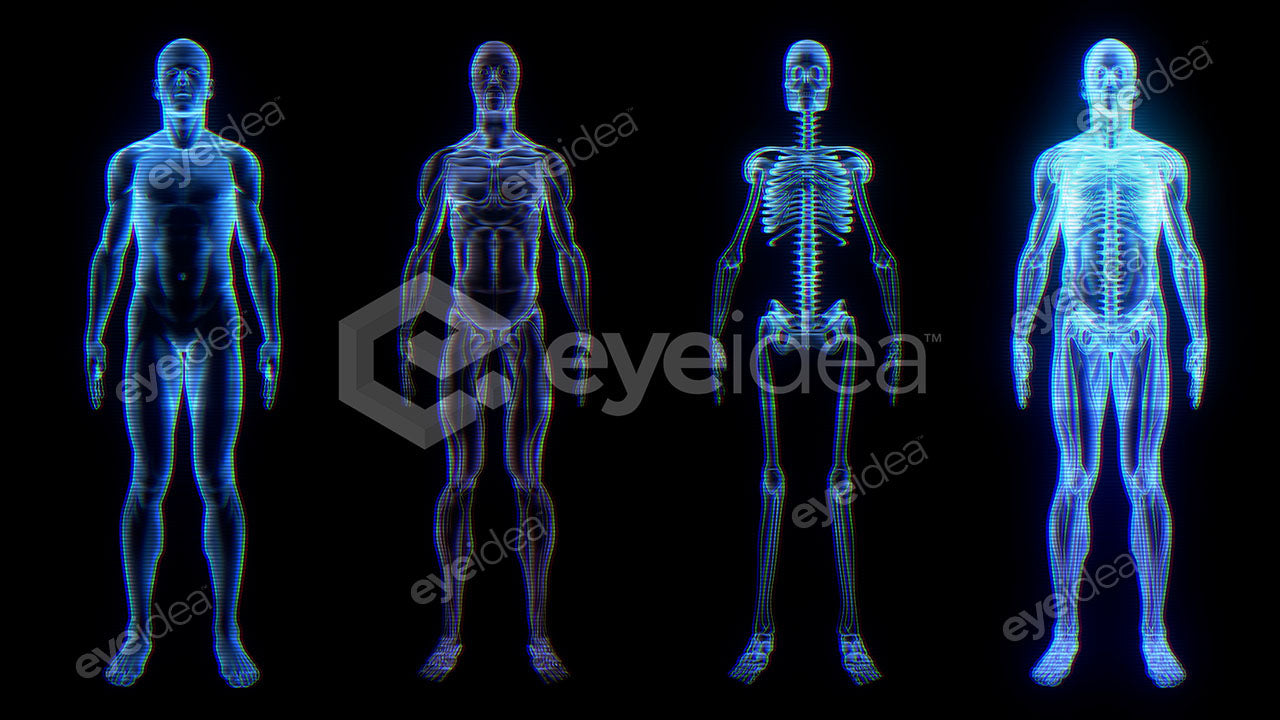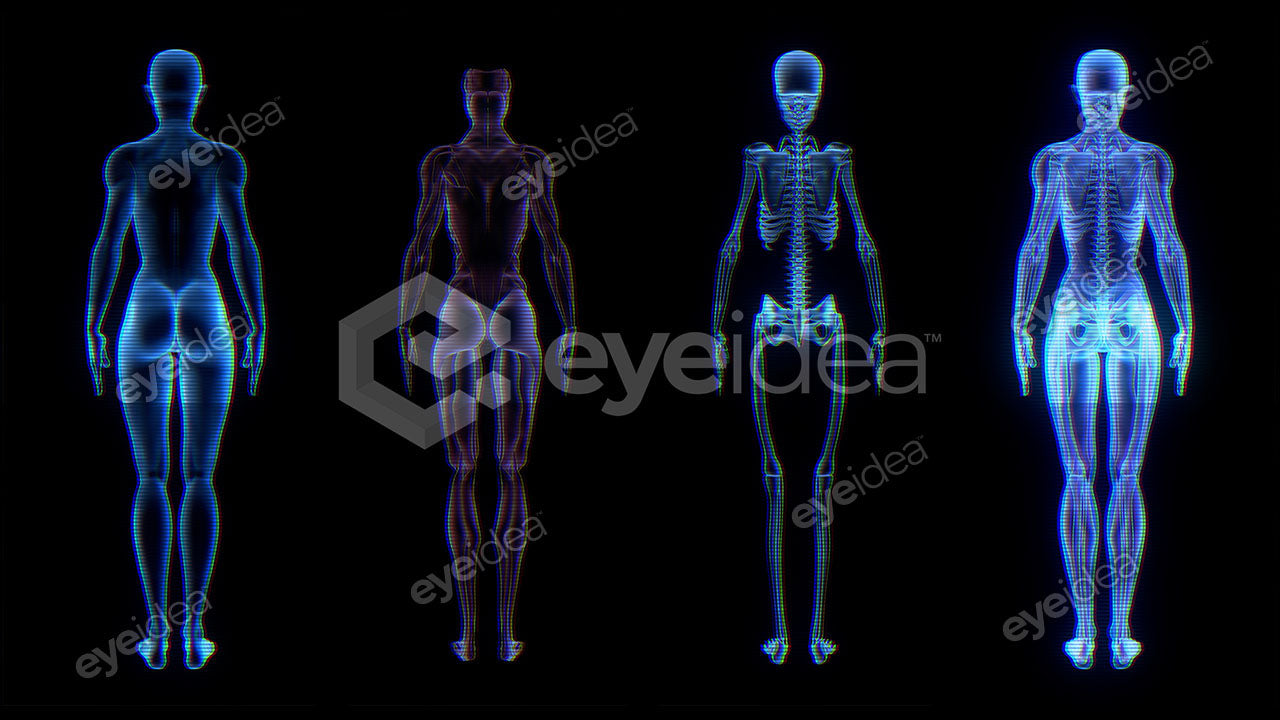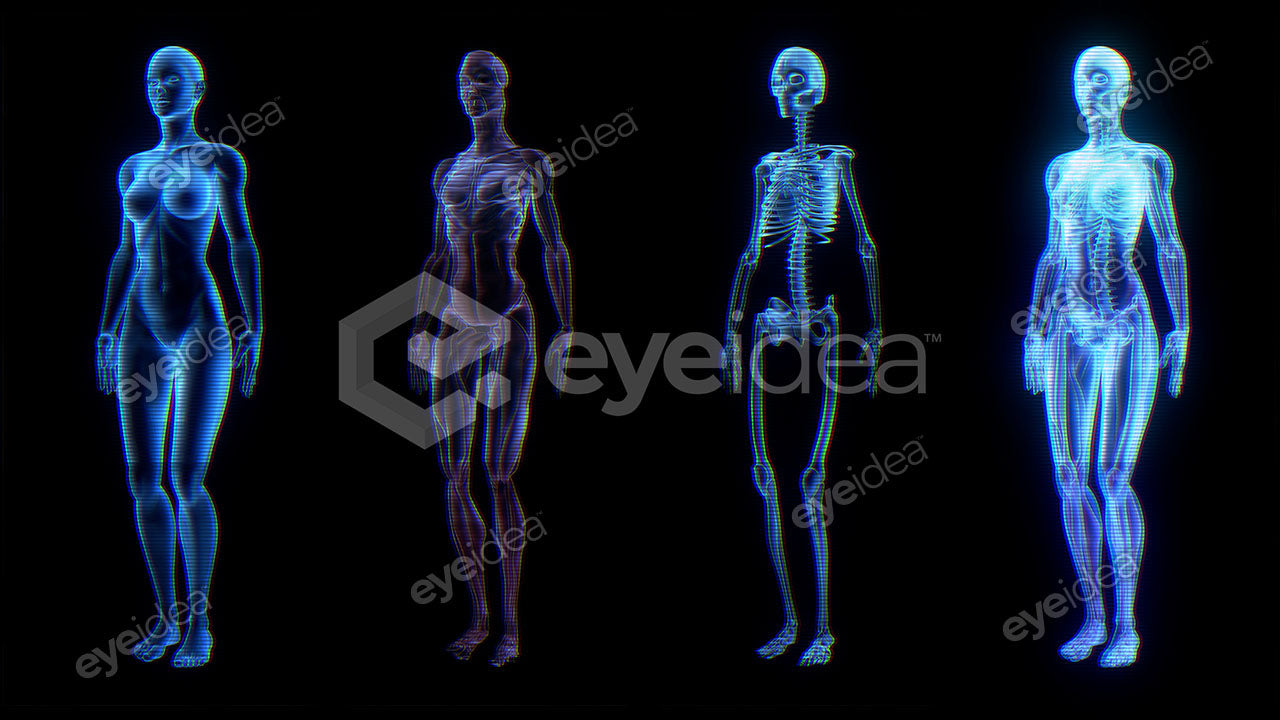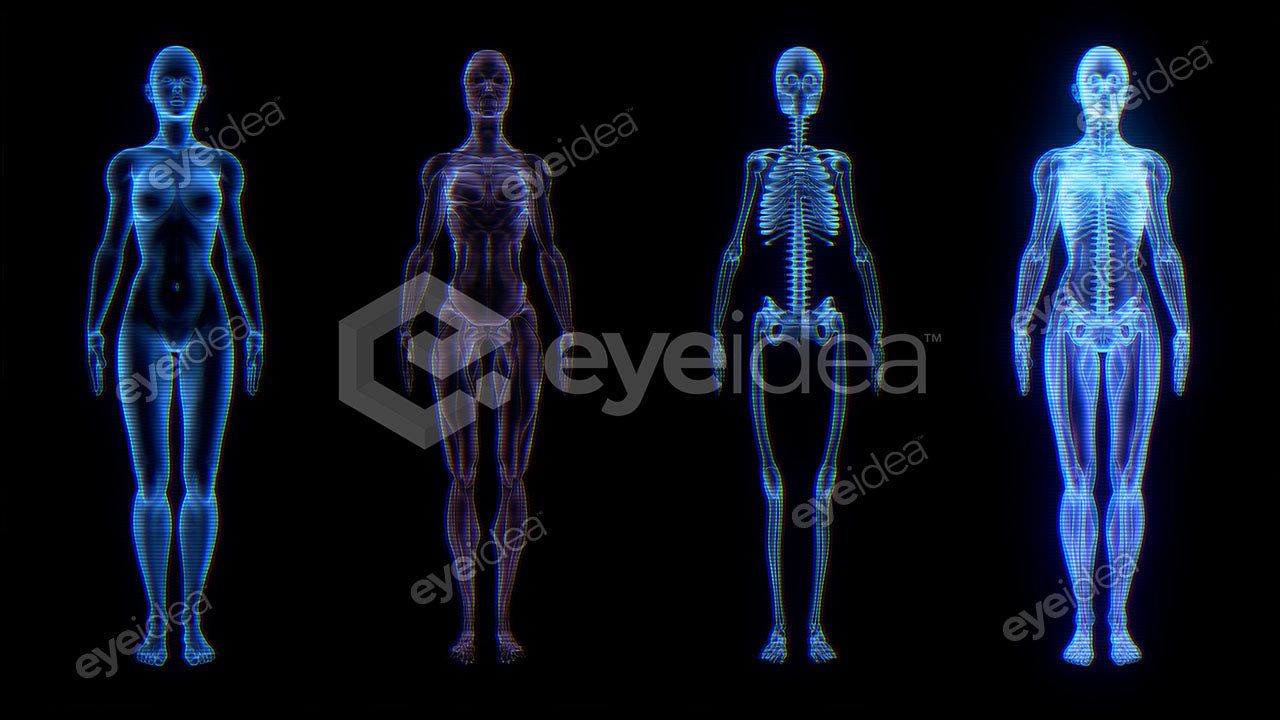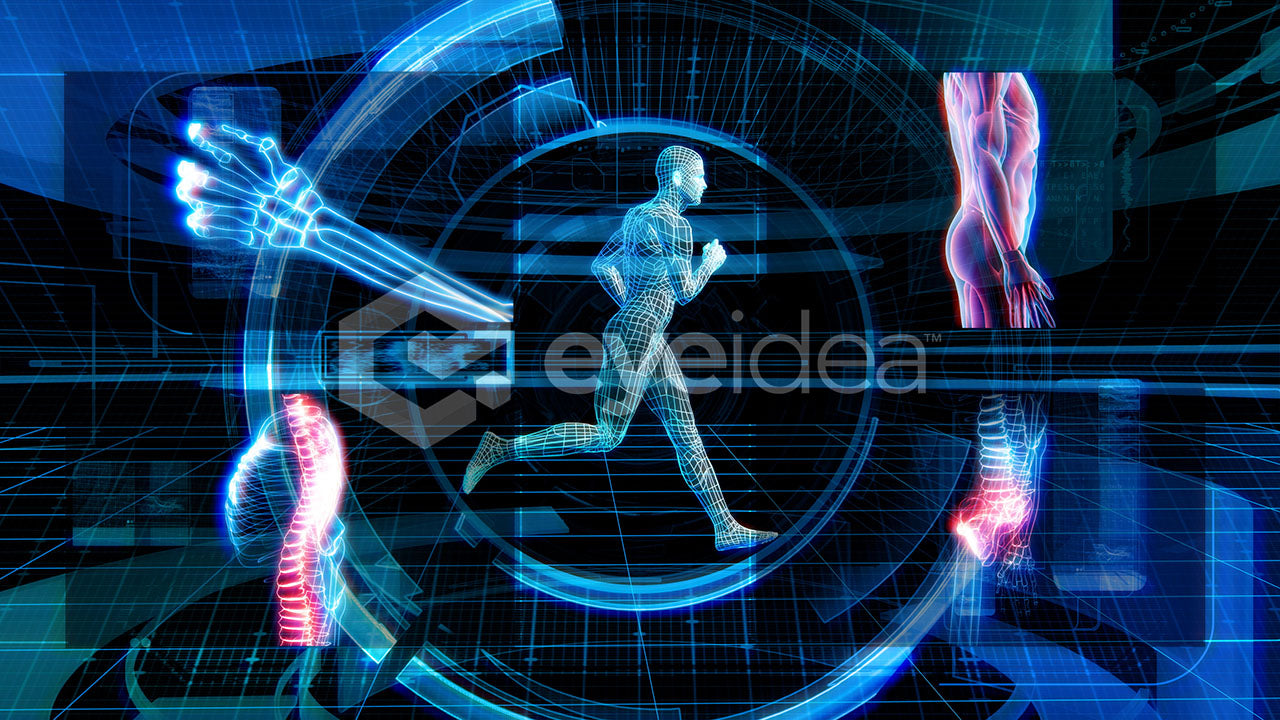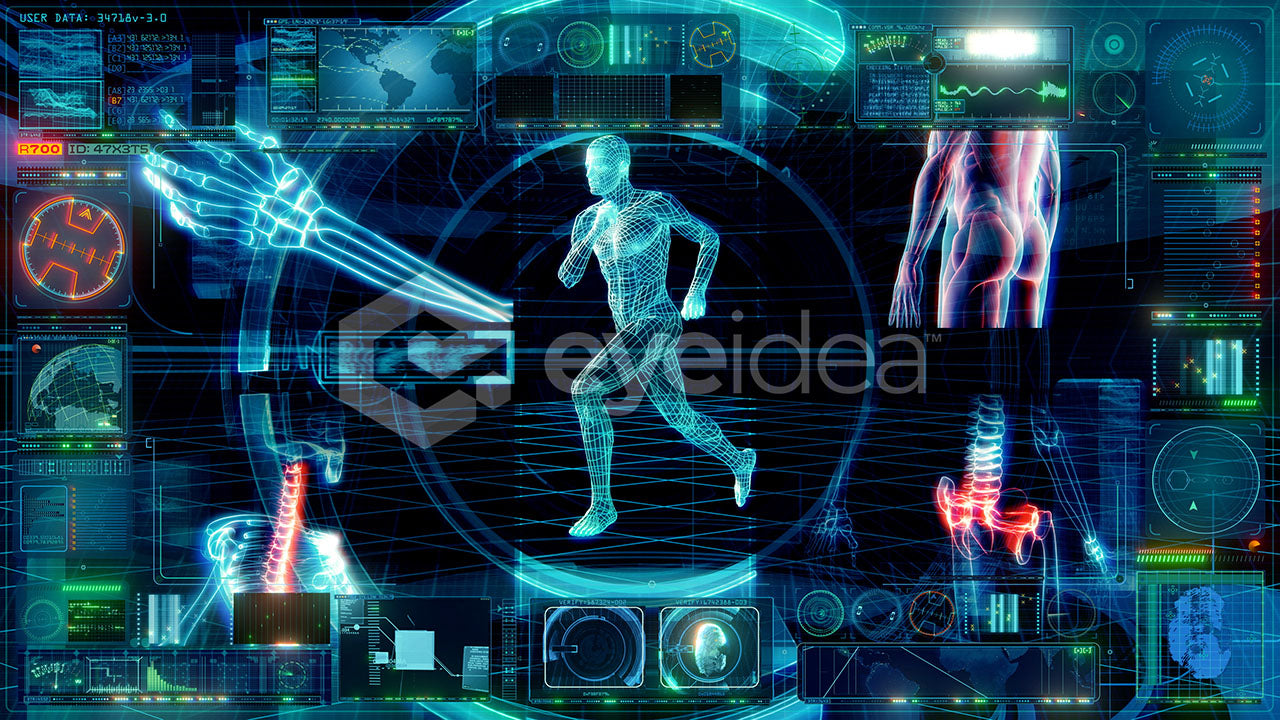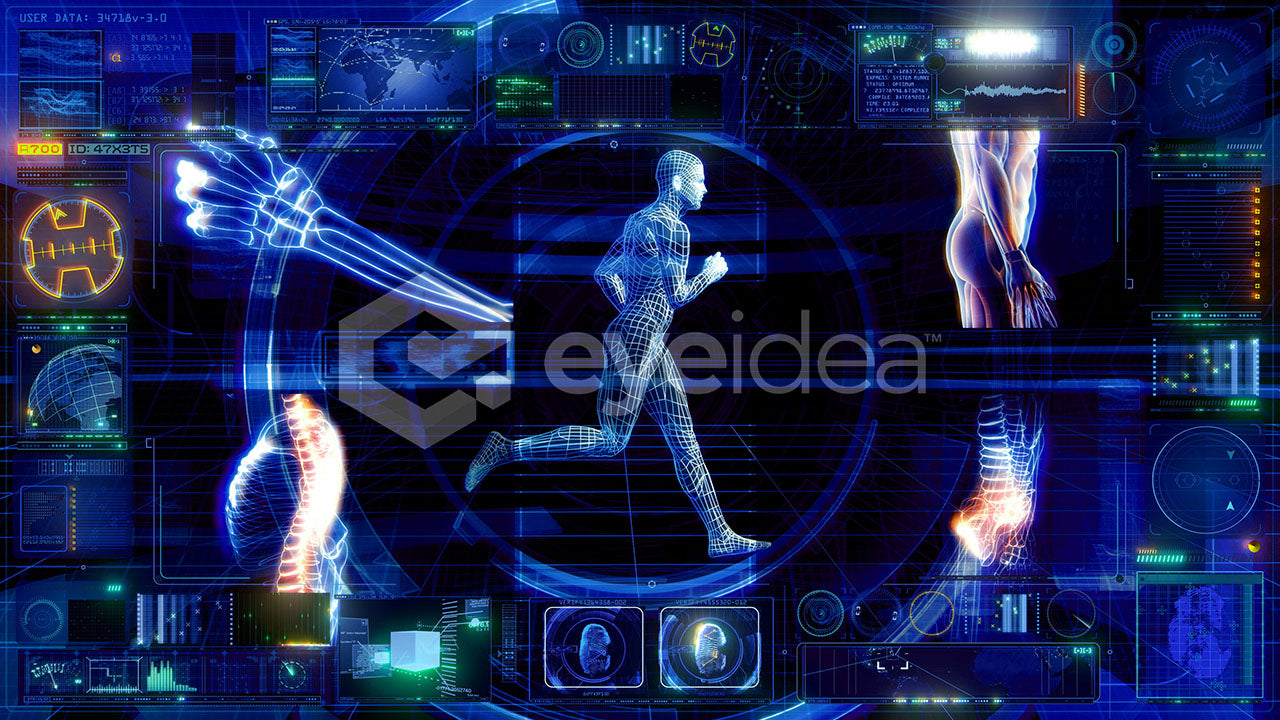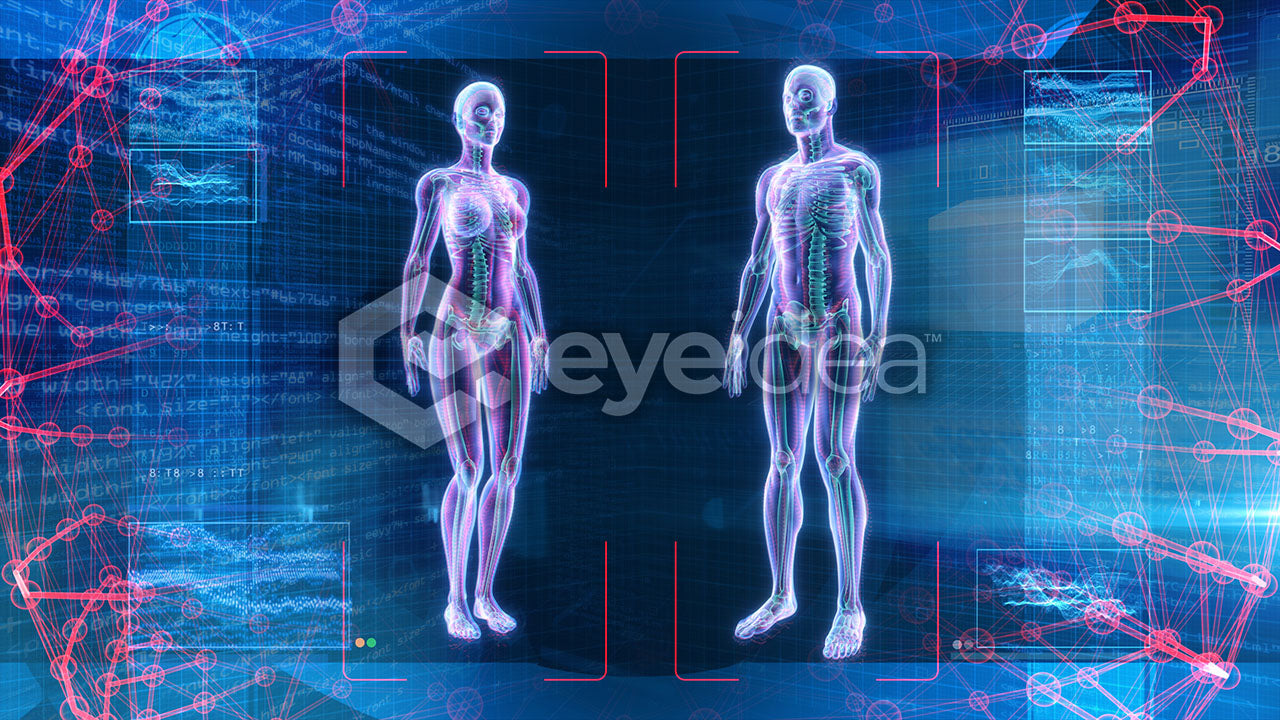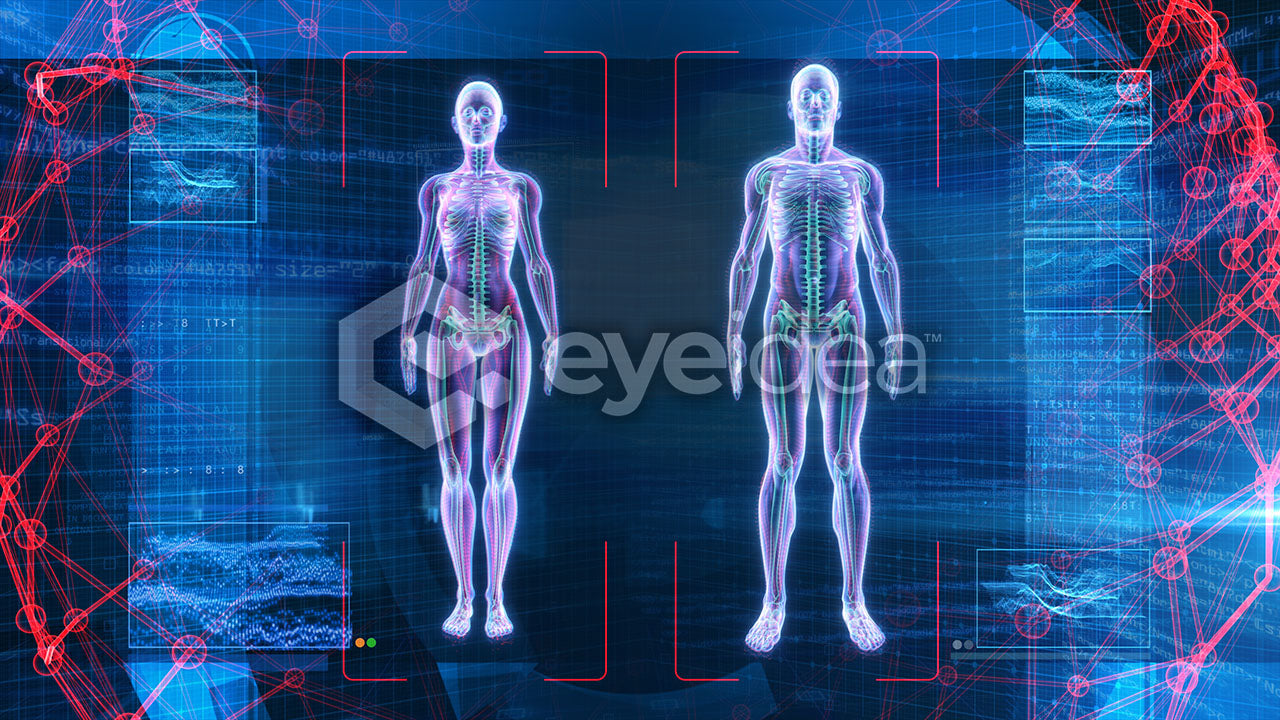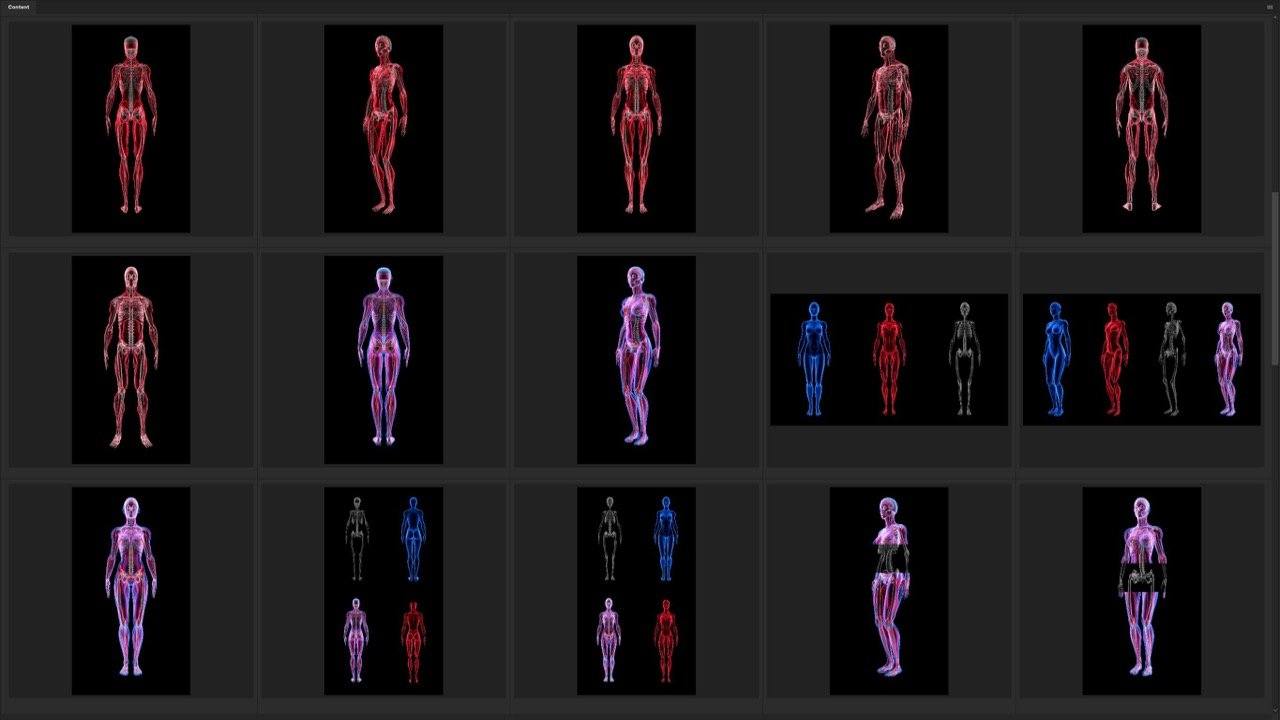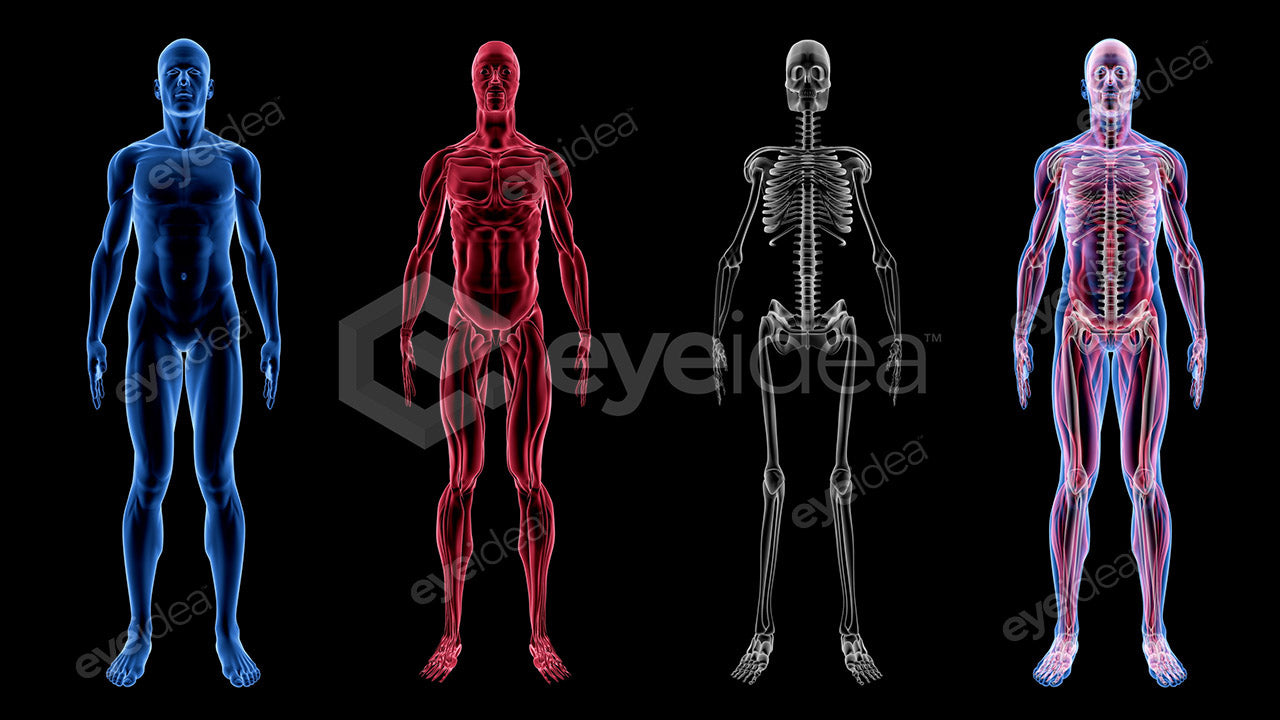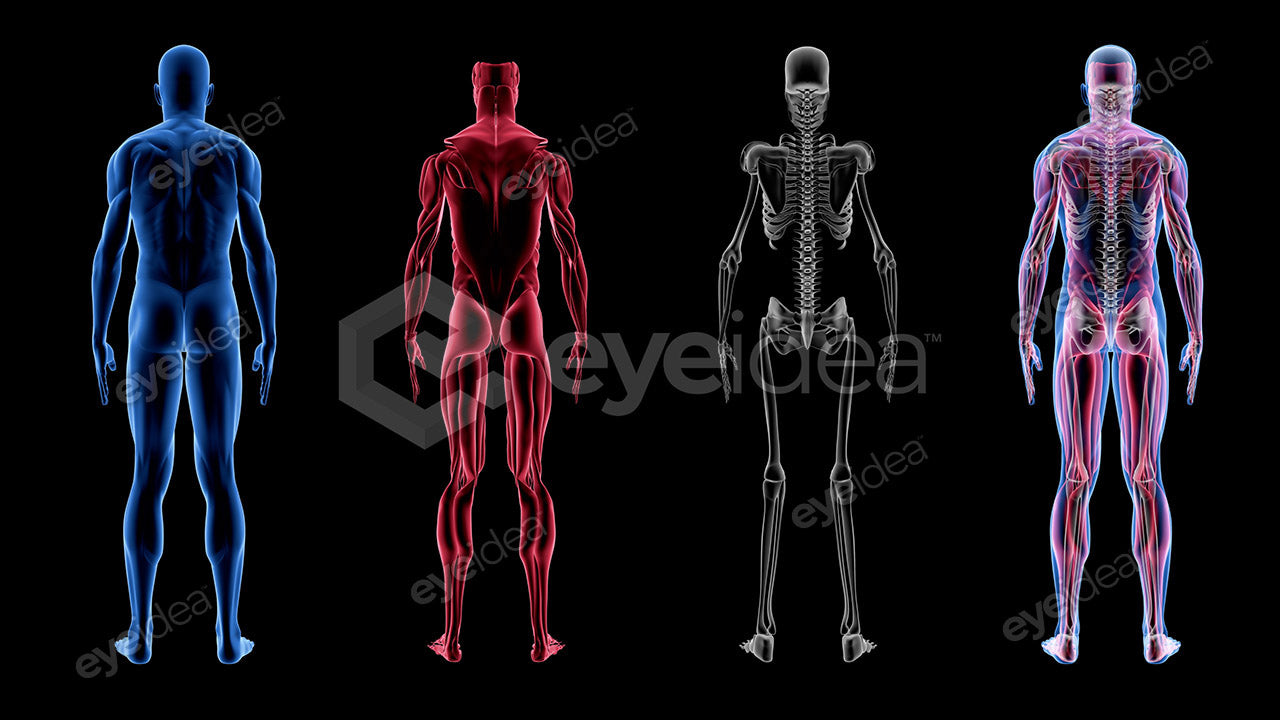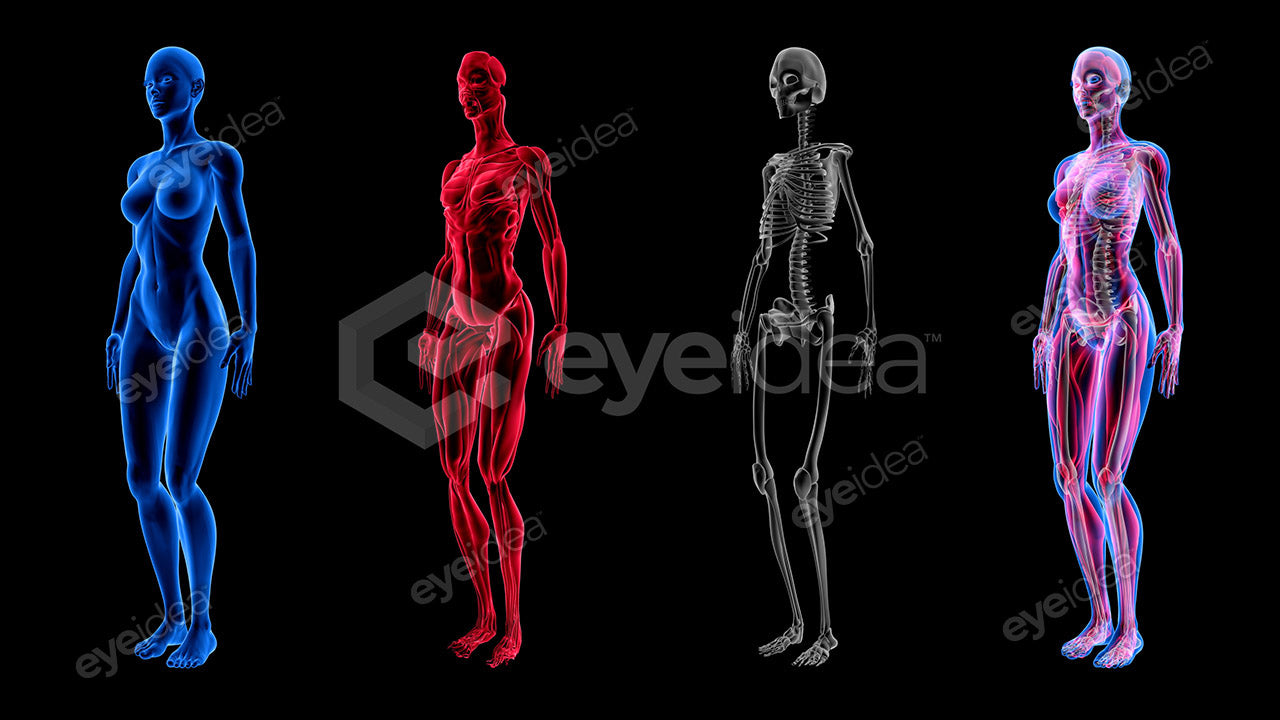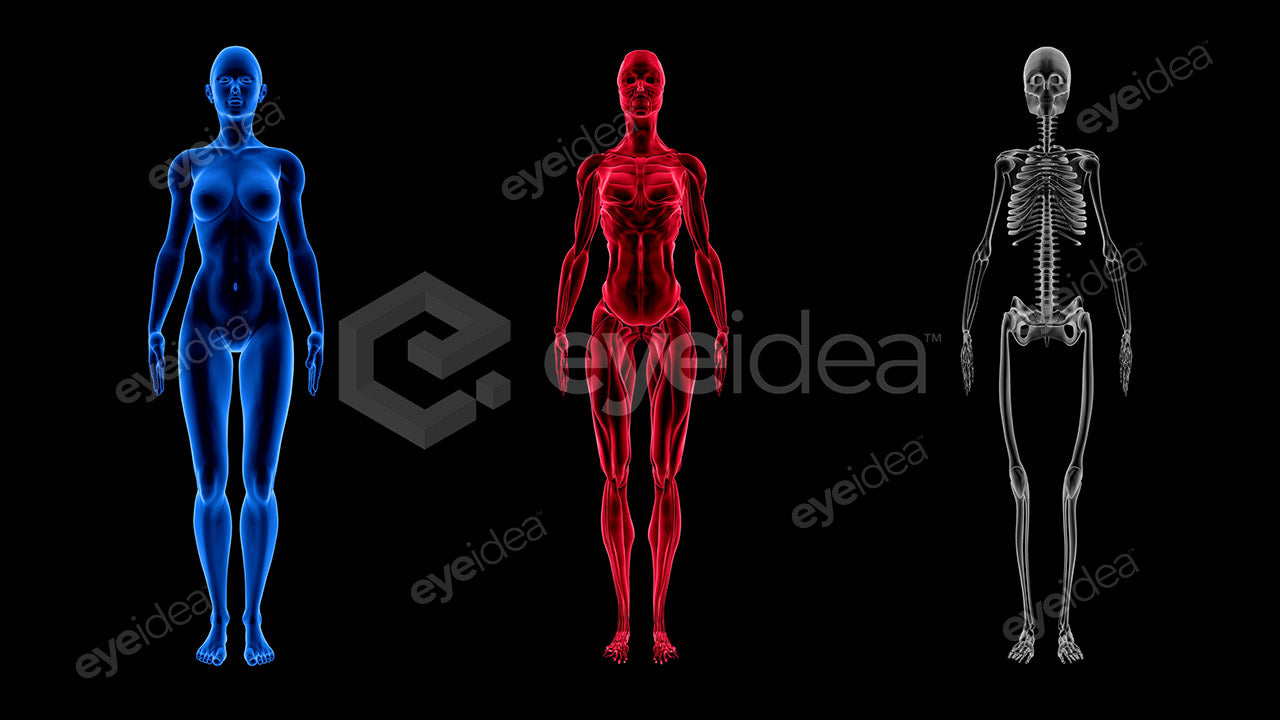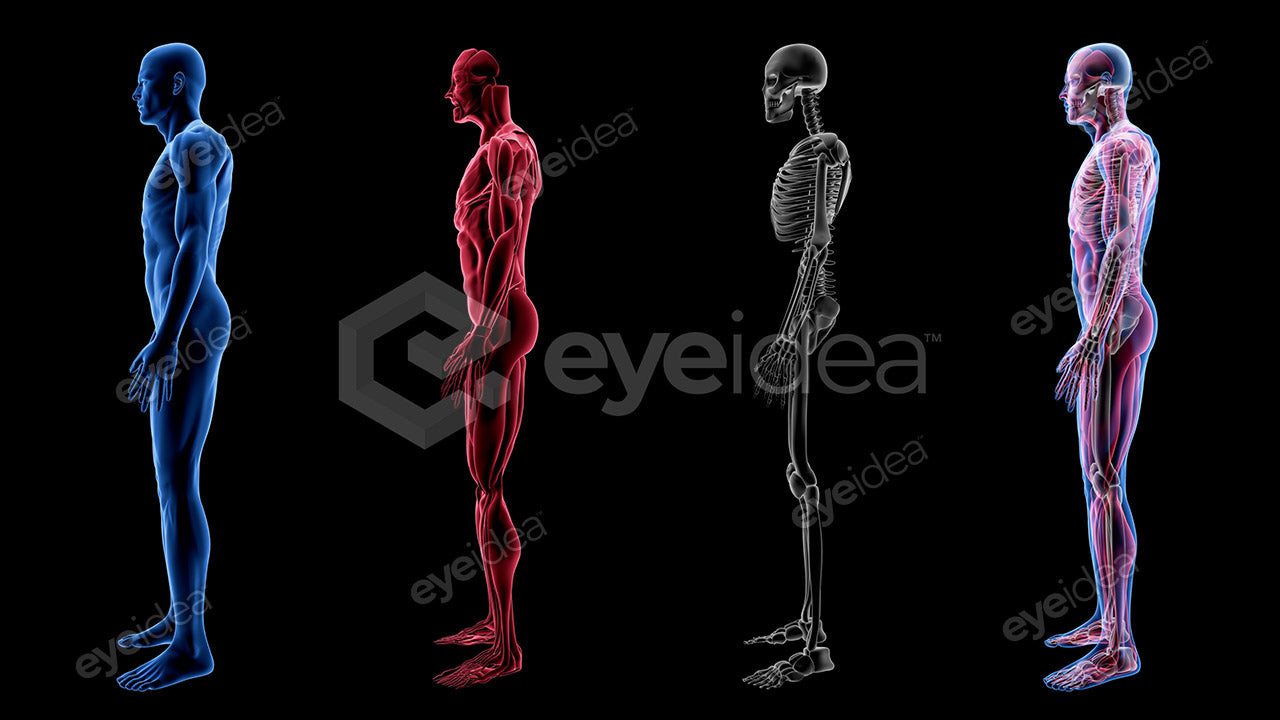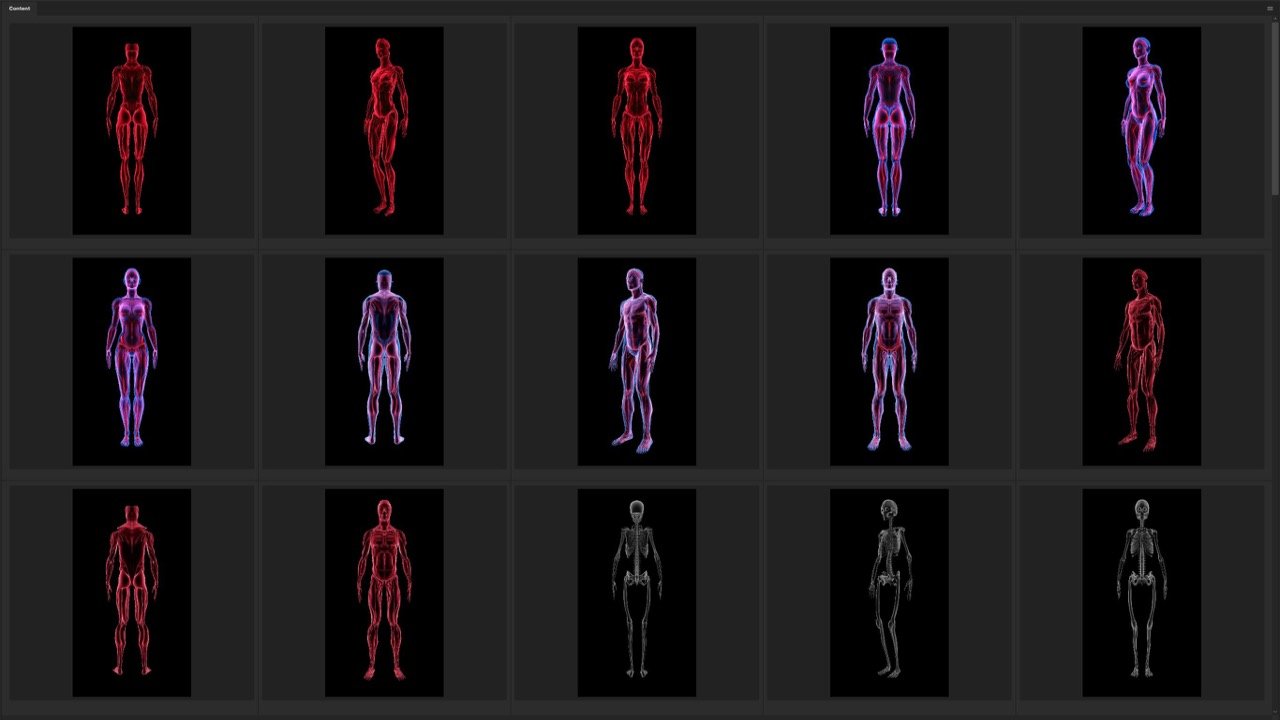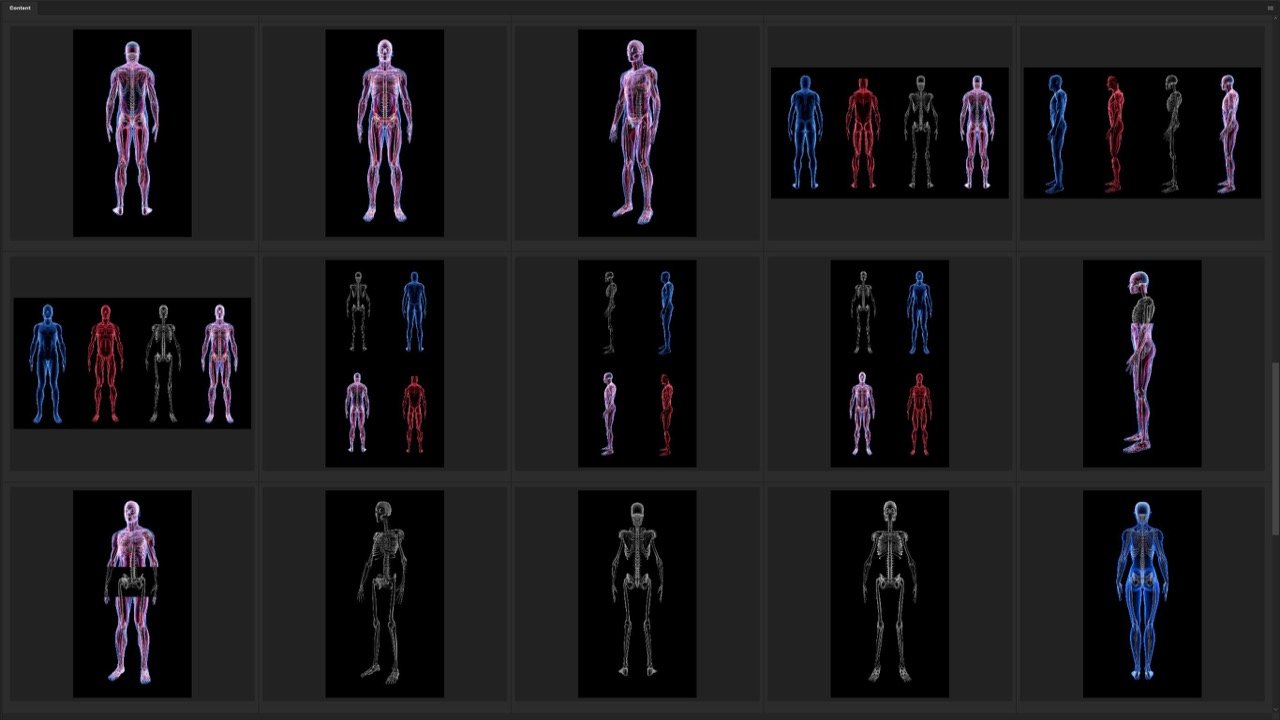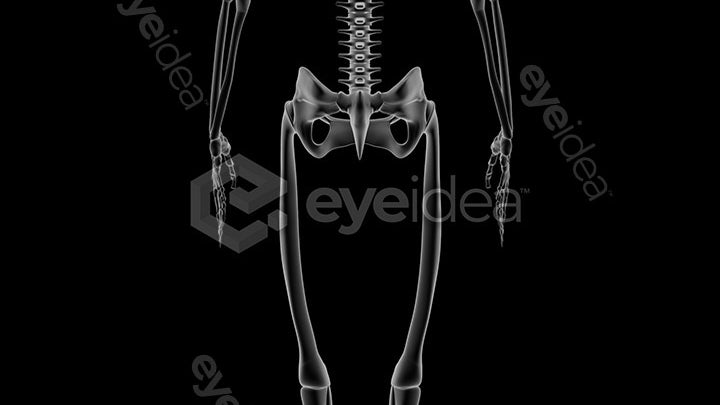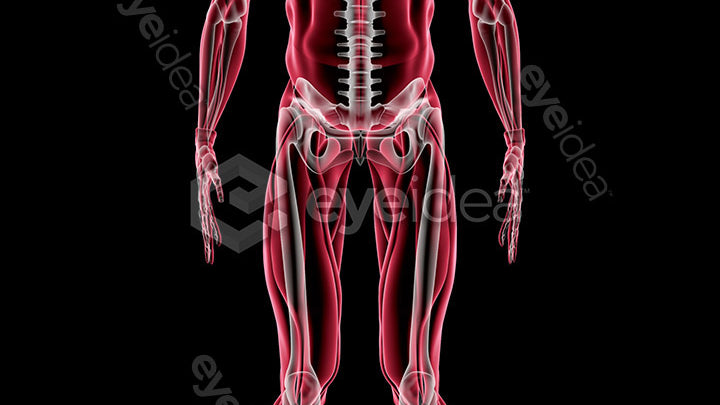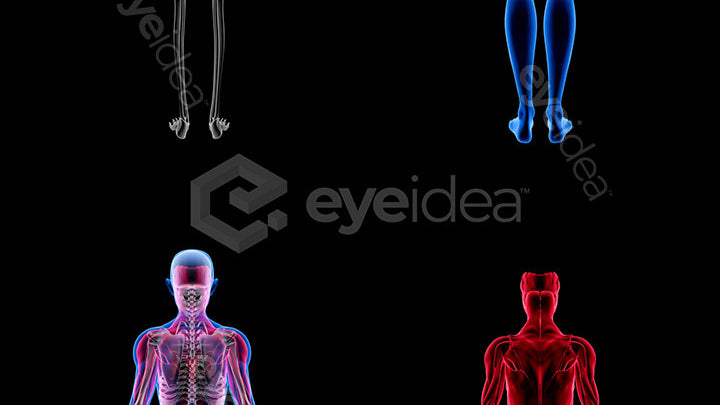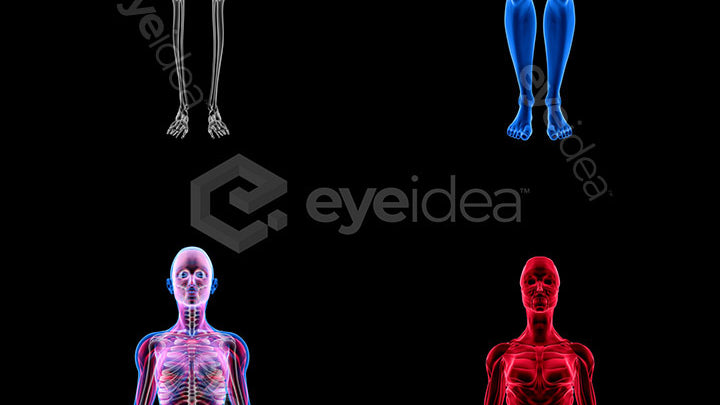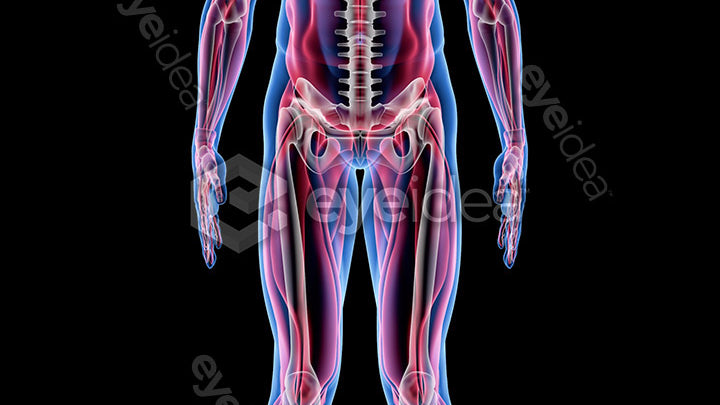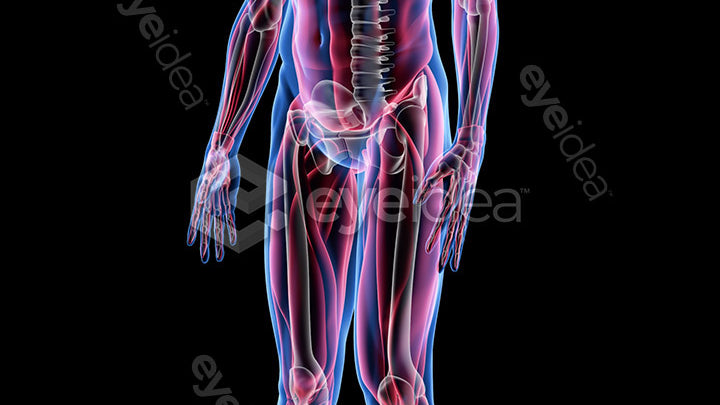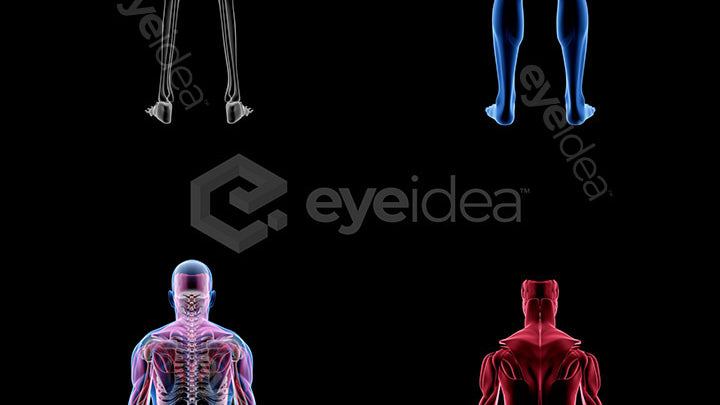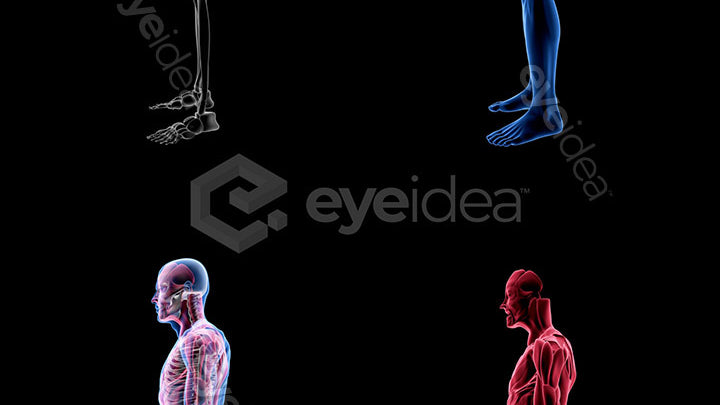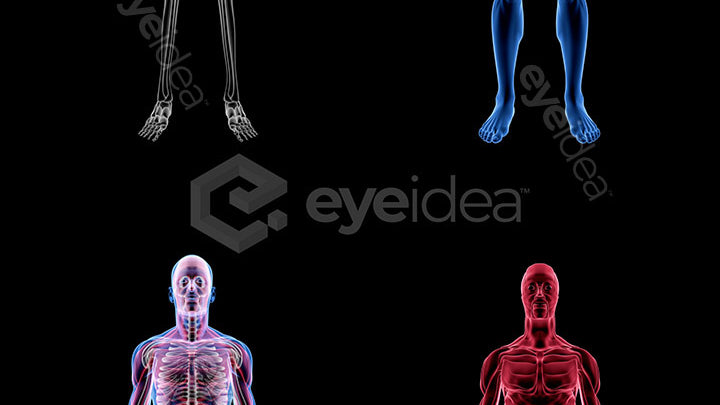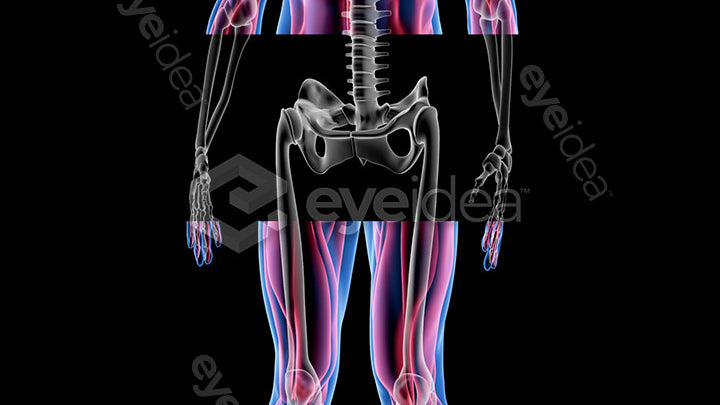Top Websites for Creator Elements
As a graphic designer and content creator I know that finding high-quality, royalty-free elements is a must. A need a source I can reply on. From stunning images to unique textures and captivating illustrations, there's a vast world of design elements waiting to be discovered. But with so many websites offering stock media, how do we choose the right platform for our needs?
Sources of Graphic Design Elements
Adobe Stock
For Adobe users, Adobe Stock is a natural choice. It seamlessly integrates with Adobe Creative Cloud apps like Photoshop and Illustrator, making it a breeze to find and use assets. Adobe Stock boasts a massive library of high-resolution images, vectors, illustrations, videos, and more. Its powerful search filters help you quickly narrow down your options, and its subscription-based pricing model offers flexibility for different usage levels.
Shutterstock
Shutterstock is another leading platform with a vast collection of stock images, vectors, illustrations, and 3D models. Its intuitive search functionality and user-friendly interface make it easy to navigate. Shutterstock offers various pricing options, including subscription plans, credits, and pay-per-download options, catering to individual needs.
iStockphoto
Freepik
Canva
Eyeidea

24 Image Pack - Neon Clouds by EYEIDEA
And Now There's the AI Thing ...

image created with Adobe Firefly – © copyright who? me?
Pros and Cons of Using Stock Media vs. Generative AI
Stock Media – PROS
- Wide Variety: Stock media platforms offer a vast selection of images, vectors, textures, and more, ensuring you'll find something to suit your needs.
- High Quality: Most stock websites prioritize quality, offering high-resolution assets for professional projects.
- Royalty-Free Usage: Stock media is typically licensed for royalty-free use, allowing you to use the assets in your projects without paying additional fees.
- Ease of Use: Stock media platforms are user-friendly, making it easy to search, browse, and download assets.
Stock Media – CONS
- Potential for Overuse: Stock images can sometimes feel generic, leading to designs that lack originality.
- Cost: While some platforms offer free assets, accessing premium content often requires a subscription or credit purchase.
- Limited Customization: You may not be able to fully customize stock images or vectors, limiting your creative freedom.
Generative AI ...
GenAI – PROS
- Uniqueness: Generative AI can create unique images, textures, and designs that don't exist anywhere else.
- Customization: You have complete control over the generated content, allowing for personalized designs.
- Potential for Innovation: Generative AI opens up new creative possibilities, pushing the boundaries of design.
GenAI – CONS
- Limited Availability: Generative AI tools are still under development, and access to high-quality, reliable tools can be limited and time consuming.
- Learning Curve: Using generative AI effectively requires learning new techniques and workflows. AI sometimes creates more work for the designers.
- Ethical Considerations: There are ongoing concerns about the potential misuse of generative AI, including the creation of deepfakes and the perpetuation of biases. There are new lawsuits being filed weekly it seems.

Conclusion ... or Just the Beginning?
Let's Go!
I say let's do this! We can explore these resources, experiment with generative AI tools, and unleash our creative vision! Stock media has evolved a lot over the years. In my opinion AI is not the end of stock. It is the next chapter for stock. It is a new and exciting season for all of us creators. The world of design is our canvas, and with these resources, we can go to all kinds of new creative places.
C^